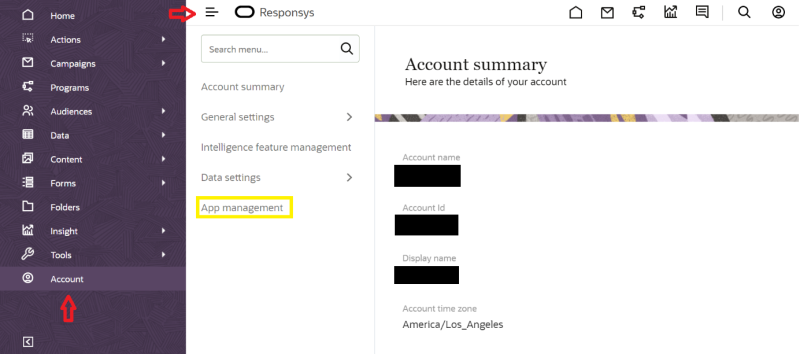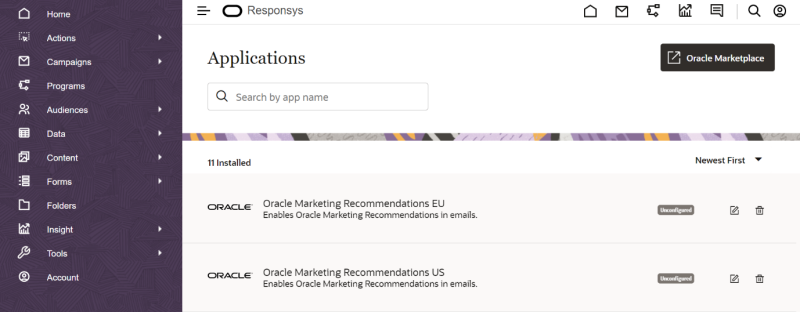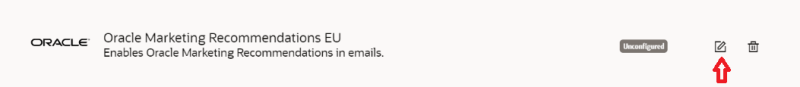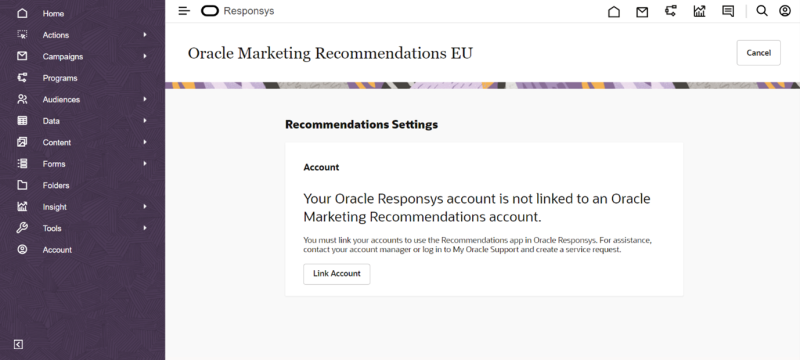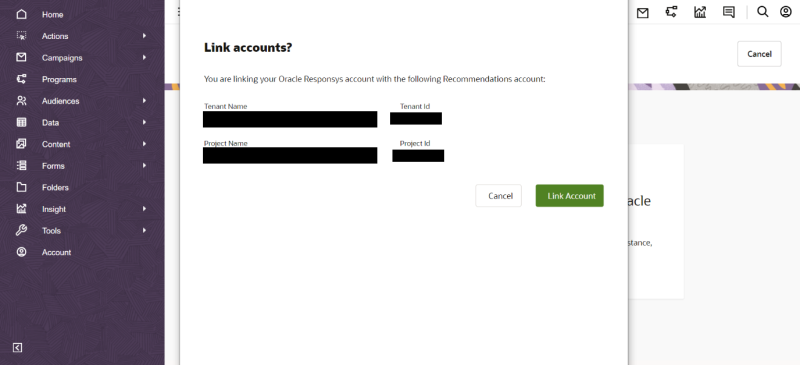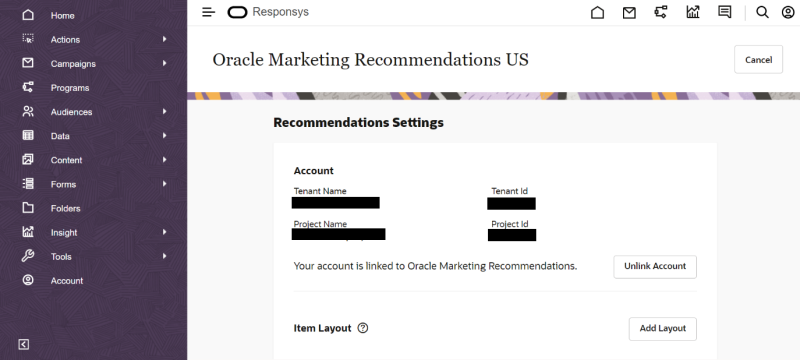Installing the Recommender App in Oracle Responsys
The app must be installed by a Responsys Admin user and can be installed via the following links or can be installed directly from the Oracle Cloud Marketplace.
Oracle Marketing Recommendations EU Instance
https://ams.oraclecloud.com/ams/applications/install/a845bafe-dd30-4d03-af81-094bce9b84af
Oracle Marketing Recommendations US instance
https://ams.oraclecloud.com/ams/applications/install/8890c7a6-db0d-4970-a8f2-16b1f55d7768
Once the app is installed, perform the following steps to configure it:
- From the side navigation bar, select Account
 (if you do not see the side navigation bar, click the navigation menu
(if you do not see the side navigation bar, click the navigation menu  ).
). - Click App management.
- If you are located in North America, select Oracle Marketing Recommendations US. If you are located in Europe, select Oracle Marketing Recommendations EU.
- Click Edit
 to the right of the List Item on the screen.
to the right of the List Item on the screen.The Recommender Settings page opens.
To ensure recommendations are generated from the appropriate inventory file, Responsys Recommendations app and Recommendations account need to be linked.
- Click Link Account. The link account dialog displays the account you would be linking.
- After you validate your account details, click Link Account.
The Settings screen will be presented with the account linking details. You will have an option to unlink the account here by clicking Unlink Account.