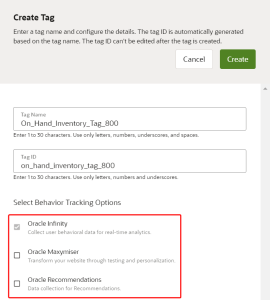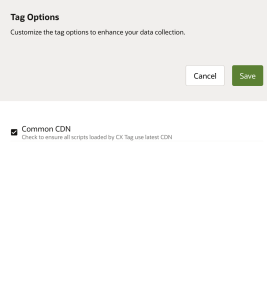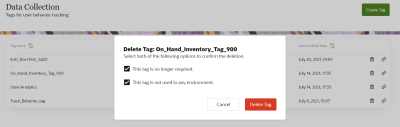Generating Tags
In this section, you'll learn about:
Creating a New Tag
To create a new tag:
- On the Data Collection page, click Create Tag .
The Create Tag slider page opens.
- Enter the Tag Name and Tag ID.
For the Tag Name, only spaces, alphanumeric, and underscore characters are accepted. The Tag Name can be changed after the tag is created.
A Tag ID is automatically generated by converting the Tag Name to lower-case and replacing any spaces with underscores. Alternatively, you can enter your own Tag ID. You cannot modify the Tag ID after you create the tag. The Tag ID must be a unique value. If the Tag ID already exists, an error message is displayed, and you must change the value to make it unique.
Tip: If an existing tag is deleted, the Tag ID of the deleted tag can be reused for another tag. You can create multiple tags with the same name.
- Select the required modules for the tag.
- Click Create in the slider to save the tag details and create the tag.
If you click Cancel, your changes are lost.
A confirmation message displays to confirm that the tag has been created, and the page displays the details of the newly created tag such as the tag settings and the modules available in each context. The Production and Test contexts are created by default.
Note: Context refers to an instance of the tag that can be used in an environment. The term Context is also called Configuration or Container.
The instance of the tag with the Production context is recommended to be deployed with your web application or website hosted on your production servers. The instance of the tag with the Test context is recommended for test environments.
Note: Although you can click on and open modules in the Production container, you cannot edit them. The panel that opens when you click on a Production module is read-only. Users must make changes in another container first then publish.
Copying a Tag URL
To copy a tag URL:
- On the Data Collection page, click
 for the tag whose URL you want to copy.
for the tag whose URL you want to copy. The URL is copied to the clipboard. It is now available for copying to the web application or website.
Editing the Tag Name
To edit a tag name:
- On the Data Collection page, click on a tag name to open its details page.
- At the top of the details page, click Edit Tag Name.
A dialog displays, with the existing tag name in a text box.
- Modify the tag name and click Save.
A message displays confirming the successful name change of the tag.
Editing the Tag options
To edit tag options:
-
On the Data Collection page, click on a tag name to open its details page.
-
At the top of the details page, click Tag Options.
A slider panel appears, with the following options.
-
Common CDN - All the tags created are configured to use the common CDN (common domain). You can choose to continue with the old domain if you want. You can do this by disabling the checkbox in the above screen.
Note: A common CDN (domain) was introduced to host the CX tag assets in a manner so as to minimize delays when serving multiple modules of the CX Tag.
-
Modify the tag options and click Save.
A message displays confirming the successful change of the tag options.
Deleting a Tag
You can delete tags in one of two ways.
Details page
- On the Data Collection page, click on a tag name to open its details page.
- Click Delete Tag.
Data Collection page
- While on the Data Collection page, click
 beside the tag you want to delete.
beside the tag you want to delete.A dialog displays to confirm you want to delete the tag.
- Select the checkboxes and click Delete Tag.
The tag is removed, and a confirmation message displays.
Next steps
Implementing Tags - Learn how to implement the Oracle CX Tag on your website.
Oracle Infinity Developer Help Center - Oracle CX Tag - Learn how to track and interact with your website visitors using Oracle Infinity and other supported CX Marketing products.