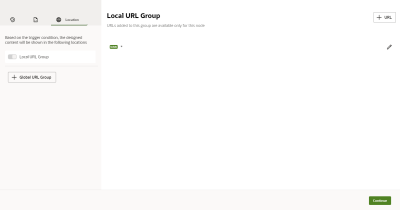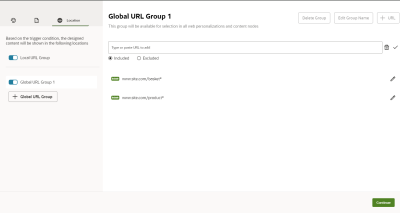Content Locations
Note: This feature is currently released under our Controlled Availability program. To request access to this feature, please log in to My Oracle Support and create a service request. Availability for this feature is specific to product trim. Contact your account representative for more information.
When designing content for your web personalizations, you can manage URLs on the Location tab, specifying where the code will run:
- Local URL group allows you to define URLs applicable to the current content only
- Global URL groups provides the ability to create groups of URLs shared across all personalization configurations. You can enable Global URL groups you created once for any content going forward.
Local URL group
Each content contains its own Local URL group, which requires to have at least one included or excluded URL.
By default, a content is created with a pre-set (*) local URL. This means, that the code will run on all site pages, where the CX tag is injected.
If you wish to restrict the list of pages, you need to modify the * URL and add the corresponding included or excluded URLs.
For instance, if you want to display the content only on www.site.com/basket page, then you should add one included *basket URL.
If the content should be displayed on all site pages except the basket page, then you should add two URLs: included * and excluded *basket.
Global URL groups
Global URL groups offer a streamlined approach to setting up and managing personalization contents.
You can use them if:
- You frequently find yourself adding the same set of URLs when configuring different contents, and personalizations.
- Your site URL schema changes frequently and when this happens you need to update URLs in all contents and personalizations.
Global URL groups address these challenges by allowing you to define a set of URL rules and then reuse them across all contents within your Infinity account.
To add the first Global URL Group, you have to click the "Add Global URL" button on the left. Specify at least one included or excluded URL that identifies your page. After submitting the action, "Global URL Group 1" will be created and available to you for use in all other content and personalizations.
Now, you can choose where to run your code, on local or global URLs. To do this, toggle the switch on for the needed group(s) in the left panel and save this change for the content.
Global URL groups can also be renamed, edited, or deleted.
Please note that when a Global URL group is changed or deleted, it will affect all contents that use it. For live personalizations, changes will take effect immediately, once the personalization is published.
Web Personalization Content Editing - Understand content editing capabilities