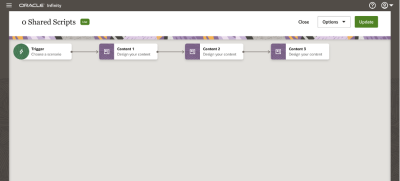Cookie Component
Cookie operates with 1st-party cookies that don’t have HttpOnly flag.
Establish the Cookie component
This step is performed once for the whole account.
Create a single Web personalization for all your shared scripts. It should go first in alphabetical order. This makes its Content nodes run first on the web page. All the Content nodes in it also run from left to right, as the arrows on the Canvas show.
Copy and paste the following JavaScript code into a Content and set its Location to the whole site.
let cookiePrefix = '';
let detectedCookieDomain;
function detectCookieDomain(usableChunks) {
let chunks = location.hostname.split('.');
let testCookieDomain = '.' + chunks.slice(-1 * usableChunks).join('.');
let timestamp = +new Date();
setCookie("test", timestamp, 0, testCookieDomain);
if (getCookie("test") == timestamp) {
setCookie("test", timestamp, -1, testCookieDomain);
detectedCookieDomain = testCookieDomain;
} else {
detectCookieDomain(usableChunks + 1);
}
}
function setCookie(name, value, days, domain) {
let date, expires;
if (days) {
date = new Date();
date.setDate(date.getDate() + days);
expires = "; expires=" + date.toUTCString();
} else {
expires = "";
}
document.cookie = cookiePrefix + name + "=" + value + expires + "; secure; path=/; domain=" + (domain ? domain : detectedCookieDomain);
}
function getCookie(name) {
let cookie = {};
document.cookie.split(';').forEach(function(el) {
let [key,value] = el.split('=');
cookie[key.trim()] = value;
});
return cookie[cookiePrefix + name];
}
data.global.cookie = function(name, value, days, domain) {
return typeof value === 'undefined' ? getCookie(name) : setCookie(name, value, days, domain);
}
detectCookieDomain(2);
Process Web personalization cookies
As soon as the Cookie component is set up, you can call it from any Content.
Use the following syntax to read a cookie:
data.global.cookie(name);
And the following syntax to write one:
data.global.cookie(name, value, *daysToExpire);
Where daysToExpire defaults to whatever is defined under the Analytics tag module.
|
Argument Name |
Description | Type |
|---|---|---|
|
|
Cookie name. Adding a unique prefix to your cookie name may help with avoiding conflicts. |
String |
|
|
Cookie value. |
String |
|
|
Number of days a cookie will be available for. Pass 0 to limit the cookie lifetime to a session. Don’t pass anything to use the default value defined in the Analytics tag module. |
Number |
Example 1
let isLoggedIn = data.global.cookie("loggedIn");
Example 2
data.global.cookie("lastCategory", "bicycles");
Web Personalization Canvas - Learn more on setting up a web personalization
Web Personalization Content Editing - Understand content editing capabilities