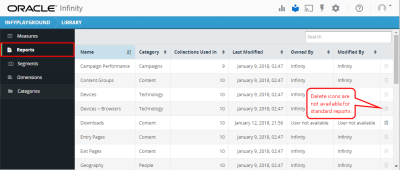Deleting reports
If you have the necessary rights, you can delete a report or a funnel from Oracle Infinity by using the library. However, you cannot delete standard reports.
Important: When you delete a report, it is deleted from all collections in which it is used.
To delete a report:
- Click the Library icon
 . The Library page is displayed.
. The Library page is displayed. - Click Reports.
- Click the trash icon
 next to the report you want to delete. A Delete Report confirmation message lists any collections that use the report.
next to the report you want to delete. A Delete Report confirmation message lists any collections that use the report. - Type DELETE in the box and then click Delete.