Rearranging measures
You can move measures that appear in the report table header to different positions.
- Place your cursor over the measure you want to move. A measure tool is displayed.
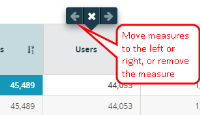
- Click the left or right arrow icon to move the measure.
- If you want to save the modified view as a new report, click Save As, give the report a new name, and adjust its collection, category, and permissions. Then click Save again.
If you are viewing a custom report and want to save this added measure in it, click Save.