Selecting a date range
To select a date range for your report:
- Navigate to a specific report by selecting it from the collection's report list. The default date range of Today is displayed.
- Click the down arrow on the Today button to display a set of date ranges.
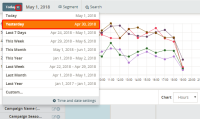
- Select the date range you want or click Custom to specify a custom date range.
- (Optional) Set your time zone and time format.
Your report is rendered based on the selected date range.