Setting your time zone
All data is stored in coordinated universal time (UTC) in the Infinity platform. You can set your time zone so that report data can be offset from UTC.
Note: Time zone selection does not change how the data is stored. Each user in an account can set their preferred time zone for how they view the report data.
To set your time zone
- When viewing a report, click Today to display the calendar controls.
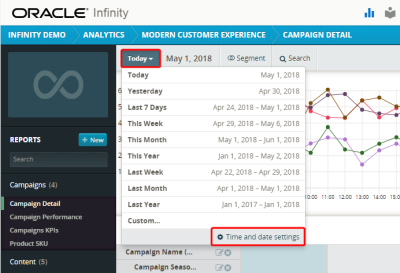
- Click Time and date settings. The Time and Date Settings dialog is displayed.
- From the Time Zone list, select your time zone.
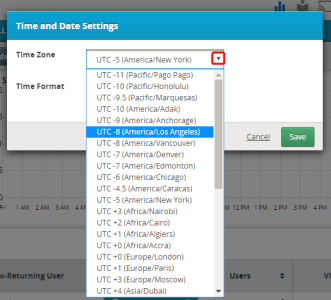
- You can also set your preference for an AM/PM or 24-hour time format.
- Click Save. Based on your time zone selection, all report data in displayed the Oracle Infinity UI will be offset from UTC.