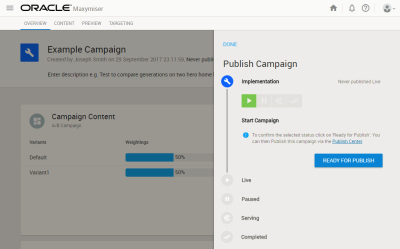Publishing a campaign
You can start or stop your campaign for live traffic on your site by using the Publish Campaign panel on the Overview tab of your campaign.
When you click Publish Campaign, the Publish Campaign panel opens.
Campaigns status can be one of the following:
- Implementation: The campaign that has never been published.
- Live: The campaign is being displayed to visitors in production and is collecting data.
- Paused: The campaign was previously live but it is not currently displayed to visitors and is not collecting data.
- Serving: The campaign is serving specific experiences to visitors but it is not collecting data.
- Completed: The campaign has concluded. It is no longer displayed to visitors and is not collecting data.
When you mark your campaign as ready for publish, it will become available in the Publish Center.
To make your campaign available in the Publish Center:
- Prepare your campaign so that it is ready to be published. When setting your campaign to Serving, verify that you have disabled all variants that you do not wish to display to your visitors.
- On the Overview tab of your campaign, click Publish Campaign.
- Choose the new status to which this campaign will be published.
- Click Ready for Publish to save this change and send the campaign to the Publish Center.
- You will now be able to view and publish this campaign in the Publish Center.