Get FCM Credentials
Note: Google Cloud Messaging is now part of Firebase. If you are integrating messaging in a new mobile app, you must obtain Firebase Cloud Messaging (FCM) credentials.
This topic provides the steps to get these credentials. If you already have them, continue to Step-by-Step Setup Instructions.
[1] Go to the Firebase console and log in to your account.
[2] On the Welcome to Firebase screen, click Add Project:
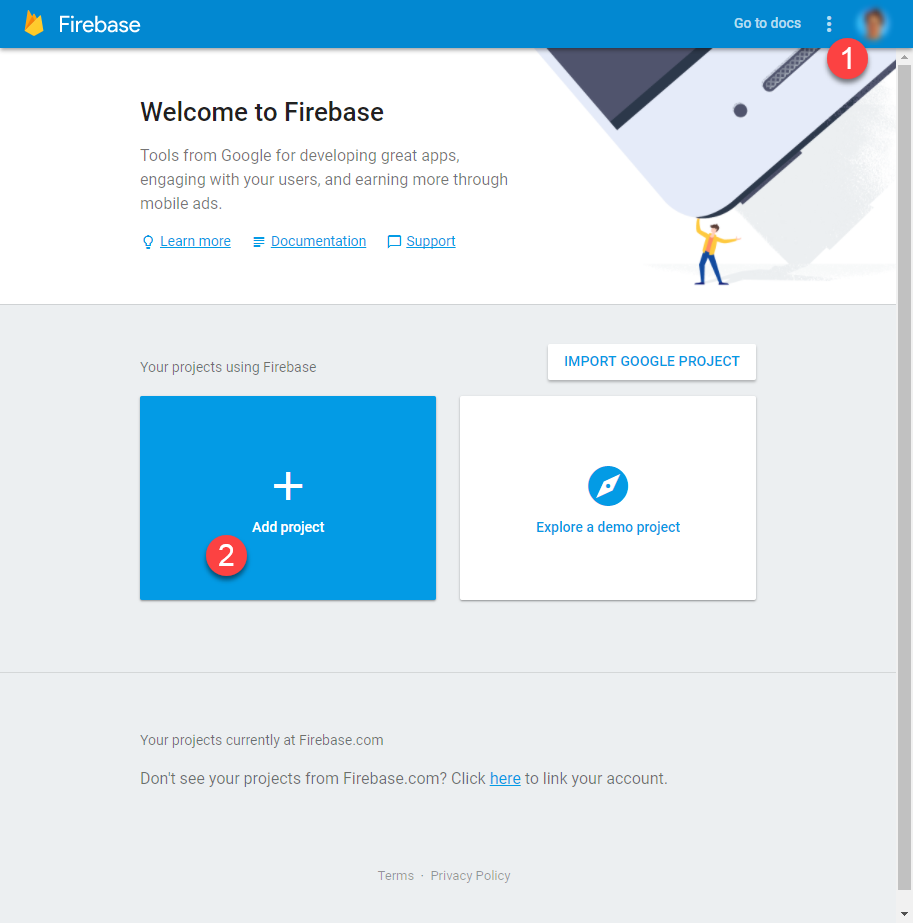
[3] The Add a project dialog is displayed. If you would like to import an existing Google Cloud Platform project, select the project from the dropdown list, or if you wish to create a new project, enter your project name and country/region. Optionally, change the Project ID. Click Create Project.
Example of importing an existing Google Cloud project:
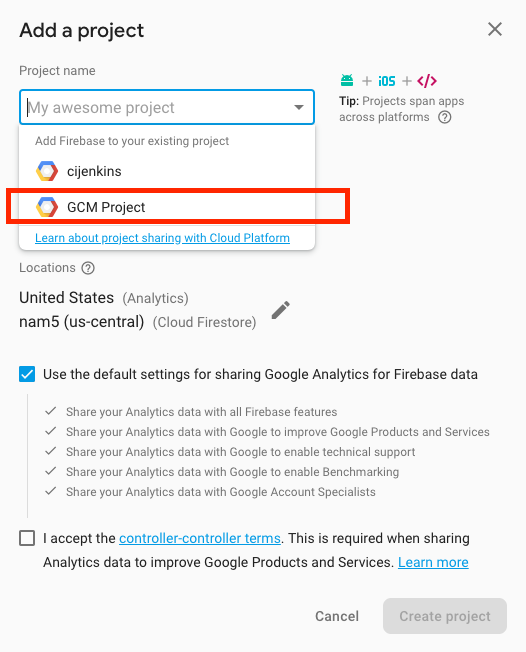
Example of creating a new Firebase project:

[4] Click the Firebase navigation icon to show the project menu. Next, click the Settings menu icon (the icon that resembles a gear), and then choose Project settings.
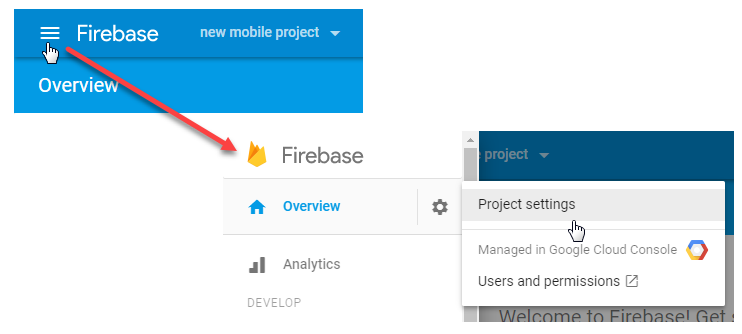
[5] The Settings - General tabbed page for your project is displayed.
[6] Next, click the Cloud Messaging tab.
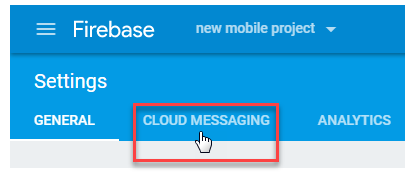
[7] The Settings - Cloud Messaging tabbed page is displayed, and it shows your project cloud messaging credentials. Obtain the Server key and the Sender ID from this page - you will use these later when setting up your mobile app on the Mobile App Developer Console in Responsys.
TIP: When you move your mouse cursor over each field on this page, a click-to-copy button is displayed. Click the button to copy the data to your clipboard.
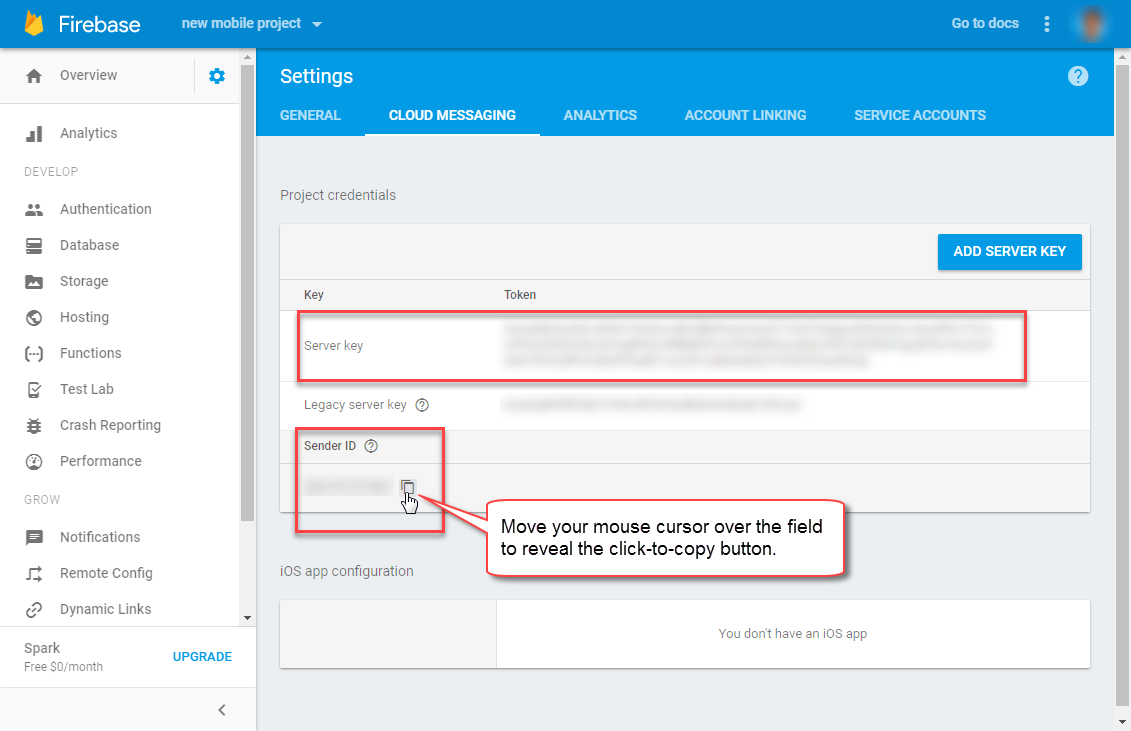
What's Next?
Now that you have your Firebase project's Server Key and Sender ID, continue to Step-by-Step Setup Instructions to configure your app for Oracle Responsys Mobile App Platform Cloud Service.