Intercepting Open URL for Android
This topic provides steps for intercepting Open URLs sent from Responsys Message Designer. To send the URL or deep link from Responsys campaign designer select Open URL as described in below image.
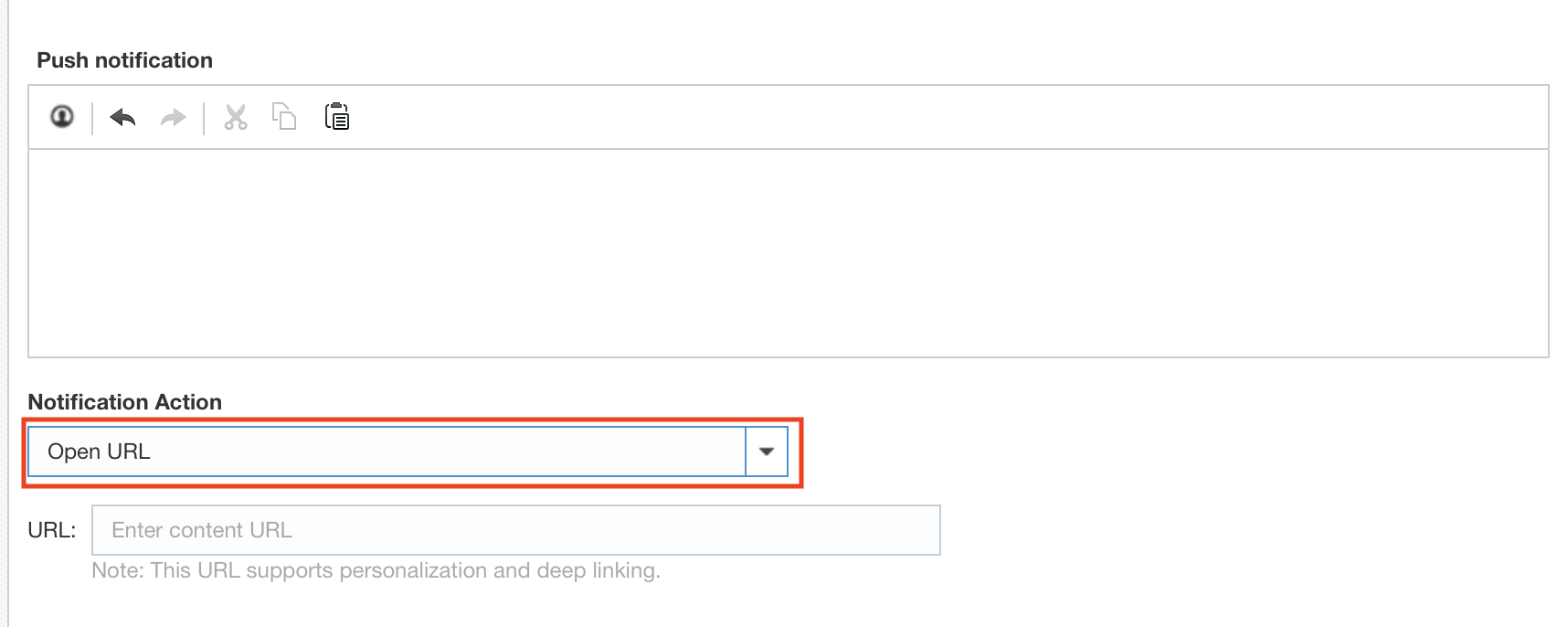
To support this, the following Intent Filter enables you to control deep link behavior. Declare the following Intent in the AndroidManifest.xml inside the Activity/Broadcast Receiver responsible for handling deep links in your app.
<intent-filter>
<action android:name="${applicationId}.intent.action.PROCESS_RSYS_DEEPLINK" />
<category android:name="android.intent.category.DEFAULT" />
<data android:scheme="http" />
<data android:scheme="https" />
<data android:scheme="your-custom-scheme-here" />
</intent-filter>
Now, when a user taps on the push notification, your component will receive the Broadcast Intent.
You can access the deep link content using Intent.getData().
Note: There is no change in the default behavior in the SDK. In the absence of the Intent declaration above, the SDK will continue to handle deep links prior to this update.