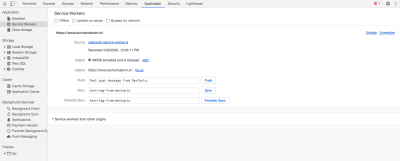Migrating from an Existing Provider
This topic provides instructions for onboarding the Oracle Responsys Web Push Service when you already have an existing Web Push provider. This will ensure your users are easily registered with the Responsys Web Push Service.
Remove Your Existing Provider's Web Push Service
-
Remove your existing provider's Web Push code and JavaScript tags from your website.
-
Remove your existing provider's service workers from your website. They may be in your website's root folder or in a subdirectory.
-
If your existing provider's service workers are in a subdirectory instead of the root folder, you must also unregister the service workers from each end user's browser. Use the following JavaScript to do so:
if ('serviceWorker' in navigator) { navigator.serviceWorker.getRegistration ('<path to existing provider service worker location>') .then (function (reg) { if (reg) { reg.unregister(); } }); }
Note: Here "<path to existing provider service worker location>" refers to the path, where the existing provider's service worker JavaScript file is deployed. For example, if the existing provider's service worker file name is wp-serviceworker.js, and this file is placed under website subdirectory /myprovider/serviceworker/js then the path should be mentioned as /myprovider/serviceworker/js/wp-serviceworker.js.
Implement the Responsys Web Push Service
Follow our Step-By-Step Setup Instructions for integrating the Oracle Responsys Web Push Service.
Test Your Implementation
Once you have completed the above steps, the following should happen when a user who has already opted into Web Push notifications from your website and is present in your existing provider's database visits your website.
-
A permission prompt will not be reissued to a user.
-
The user will automatically be registered in Responsys when they revisit your website.
-
A Responsys service worker will be registered and running in their browser. This can be verified by using their browser's Developer Tools. For example, in Chrome you can find it under Developer Tools > Application > Service Workers, shown in the image below.
-
You can now launch Responsys camapigns to these users, and users will receive campaign content on their devices.
Registering Your Already Opted-In Users
Once you have implemented Responsys Web Push Service on your website, you can use the recommendations in this section in order to drive website visitors already Opted-in to Web Push to be registered as Opted-in Users in the Responsys Web Push database.
Any website visitor that has already opted into Web Push notifications from your website will automatically be registered as an Opted-in User in the Responsys Database when they revisit your website. We suggest targeting such Opted-in website visitors via web push notifications or email/SMS campaigns that send users to your website so they will be registered to the Oracle Responsys Web Push Service.