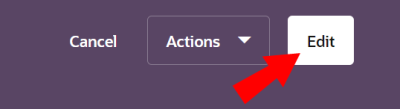Editing campaigns
You can edit a Not Started or Running campaign if you need to make some changes. You can edit campaigns that are Running without having to pause them. In this case, a new draft version will be created. Once you publish this new draft, it will replace the previous version.
- Click
 from any page in Responsys Express.
from any page in Responsys Express. - Click Campaigns.
- Click on the tile of the campaign you want to edit:
- For campaigns with a Not Started status: Once you click the tile, you will be taken to the campaign and you can begin editing immediately.
- For campaigns with a Running Status: Once you click the tile, you will be taken to the campaign where the the campaign properties and stage properties have been set to view only. However, you can choose to edit the campaign by clicking the Edit button in the header of the campaign.