Using Multivariate Testing (MVT) for Email Campaigns
Important: This information applies to the Email Message Designer. Speak to your Account Administrator about access to this feature.
Note: The Email Campaign Workbook now has an updated interface and is now called the Email Campaign Designer. Campaign Designer is now enabled for all accounts, and it replaces Campaign Workbook for this channel. Unlike the Campaign Designer, there were no major changes made to the Message Designer's interface.
Multivariate Testing (MVT) gives you the ability to test up to 8 versions of a campaign to determine which one performs best. This feature is not supported for transactional campaigns.
A region is an area that you can test. You can test the subject line, from name, and/or content regions. You can test up to three regions. This means that, for example, if you test the subject line and two content regions, you will not be able to test from name.
Note: You cannot use dynamic content in an MVT region.
A variant is the value you want to test for each region, for example two variations of the subject line.
A version is a combination of all defined regions and variants. For example, if you define two variants for the subject line and three variants for the from name region, Oracle Responsys creates six test versions (2x3). Oracle Responsys supports up to 8 versions. One version is designated as the default. The default version will be used when you are not running the campaign in test mode, and if the winning version is deleted while the test is running. The first version you create is automatically designated as the default, but you can change it at any time. For example, after the winning version is selected, you can make it the default to use in the future.
About running an MVT test
After you create an MVT campaign, you can test any number of versions in Program, or run the campaign without testing using the default version. You select the versions to test, and select either the automatic or manual winner selection. With manual winner selection, you examine the results, then designate the winning path. With automatic winner selection, Oracle Responsys selects the winner based on criteria you specify.
Note: To run an MVT test, you must create an HTML version of the message. You can create up to 8 versions.
To create an MVT campaign
- Use the Email Message Designer to create the campaign and the HTML message, then click More > Version Test.
- Create the variants:
- For the subject line and from name, click either Add variant or Add from name test.
- For a content region:
- Click Add content test.
- Click the region you want and click
 .
.
The current content of the region is added as Variant 1. You can rename the variant. - To add more variants, click Add variant and select the Content Library file you want to use.
Tip: To preview the content, click Preview
 .
.
- Click Next.
The Test versions page opens, showing all message versions.
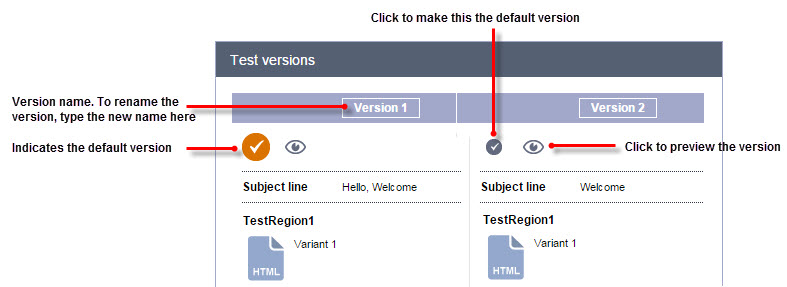
- To change or rename regions and variants, click Edit.
- Click Done.
After you create the versions, they appear in the Regions list in Email Message Designer.
You can now run the test using Program.
Editing MVT messages
To edit a region:
Do one of the following in Email Message Designer:
- Select the region from the list in the Regions section and click Edit region.
- Click the region and click
 .
.