MMS Message Designer
Important: This feature is available only if enabled for your account. MMS is only available in the US to customers on the Oracle Responsys legacy pricing model.
Use the MMS Message Designer to select a profile list and create messages for your MMS campaigns.
The MMS Message designer opens automatically when you create an MMS campaign.
For existing campaigns, you can open the MMS Message Designer from the campaign workbook. To do this, click ![]() in the Message section.
in the Message section.
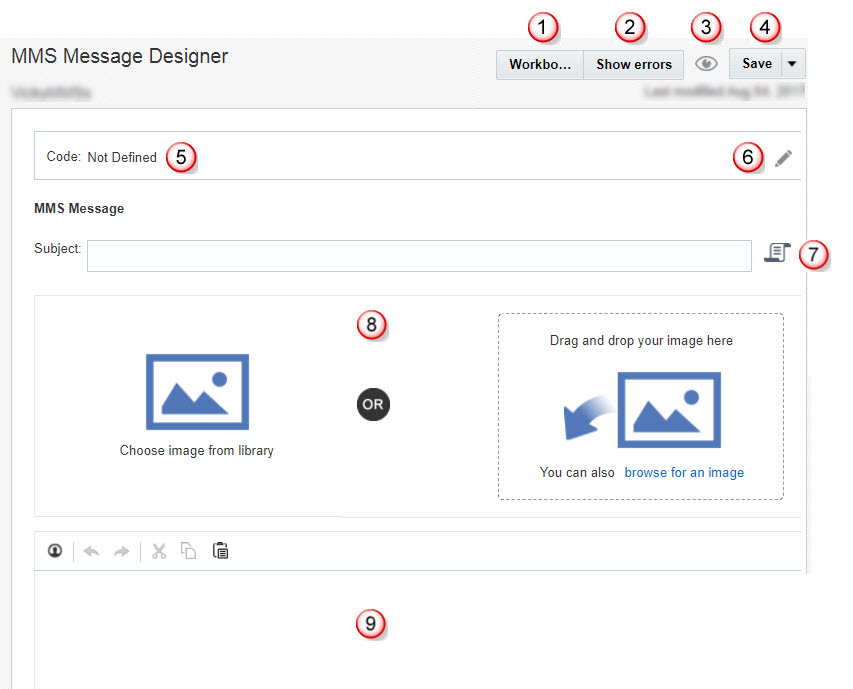
 Workbook button
Workbook button
Click this button to open the campaign workbook, which shows details of the campaign and any errors that need correction.
 Show Errors button
Show Errors button
Appears only if the message contains any errors. Click this button to see the errors.
 Preview button
Preview button
Click this button to save your work and preview the message as it will appear on mobile devices.
 Save button
Save button
Click this button to save your work.
 Code
Code
The code to which this campaign applies.
 Edit code button
Edit code button
Click this button to select or edit the code for this campaign.
 Edit subject line button
Edit subject line button
Click this button to create and edit a dynamic subject line.
 Add image section
Add image section
Use this section to add images to your message.
 Canvas
Canvas
Use the canvas to create and edit message content.