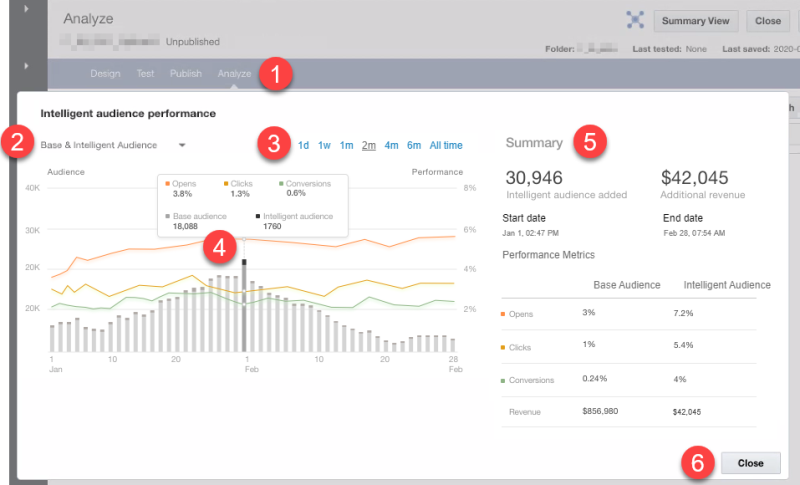View Intelligent Audience performance reports in programs
After your program is published (running), you can view a report of how the audience selected by the Intelligent Audience Selector stage is performing.
Important: This feature is available as part of the Advanced Intelligence Package add-on that must be ordered for your account. Please contact your account manager or Oracle sales.
Using the Intelligent Audience Selector report
To open the Intelligent Audience Selector report:
- Click the Analyze tab of the Program Designer.
- Click Snapshot.
- When the program is displayed, double-click the Intelligent Audience Selector stage. The report window is displayed.
Understanding the Intelligent audience performance report
 Click the Analyze tab to access the Snapshot view, and then double-click the Intelligent Audience Selector stage in the program.
Click the Analyze tab to access the Snapshot view, and then double-click the Intelligent Audience Selector stage in the program.
 Select the data to view in the chart: Base Audience only, Intelligent Audience only, or a combination of Base & Intelligent Audience.
Select the data to view in the chart: Base Audience only, Intelligent Audience only, or a combination of Base & Intelligent Audience.
- Base Audience – The number of program entries for the program run that are selected by the criteria defined by the program designer.
- Intelligent Audience – The number of program entries for the program run that are selected by the Intelligent Audience Selector.
- Base & Intelligent Audience – For the program run, cumulative numbers for the base audience and the audience selected by the Intelligent Audience Selector.
 Select the time duration to show in the graph.
Select the time duration to show in the graph.
 Click a bar in the chart to view a summary of metrics for the program run.
Click a bar in the chart to view a summary of metrics for the program run.
 View a summary report for the time duration you selected.
View a summary report for the time duration you selected.
Intelligent audience added shows the total number of program entries that were added by the Intelligent Audience Selector between the start and end dates for the selected time period.
Additional revenue shows the total revenue generated by program entries that were added by the Intelligent Audience Selector between the start and end dates for the selected time period. This is shown only if revenue tracking is enabled for the campaign(s) sent in the program and data has to be present.
The following metrics are also displayed:
- Opens – The percentage of program entries that opened the delivered email campaign message.
- Clicks – The number of program entries that clicked a link in the delivered email campaign message.
- Conversions – The number of program entries that converted on a link in the delivered email campaign message. Only available if conversion tracking is enabled for the campaign(s) sent in the program.
- Revenue – If revenue tracking is enabled for the campaign(s) sent in the program and data is present, then you can view the revenue generated.
 Click Close to close the report window.
Click Close to close the report window.
- Analyze states of program stages
- Analyzing programs
- Understanding Program
- Getting Started with Program
- Designing Programs
- Testing Programs
- Publishing Programs
- Understanding Performance Switches
- Understanding Program Entries
- Program Best Practices