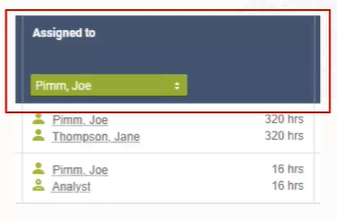"Assigned to" Column Filter in Tasks List View
Use the column filter for the Assigned to column in the Project > Tasks list view to list only those tasks that are assigned to a specific resource.
The Assigned to column filter is always visible. By default, it does not let you select a specific resource — only the -All- metavalue is available in the column filter dropdown options. With this feature enabled, you can select a specific resource to list only those tasks that are assigned to the selected resource.
When you click <number> incomplete tasks in the Home > Home (My Status widget), the tasks list view appears and lists only those tasks that are assigned to you. The Assigned to column filter shows your name (the name of the authenticated user) even when this feature is not enabled. Clear column filters or select the -All- metavalue to revert back to listing all tasks in the tasks list view and not only those tasks that are assigned to you.
To enable this feature, contact OpenAir Customer Support.