API Limits
SuiteProjects Pro enforces some limits to control API consumption and manage the demands on SuiteProjects Pro application and database servers. These limits apply across all API components - SOAP API, XML API, and REST API.
There are two types of usage limits
-
Number of objects
-
The API returns a maximum of 1,000 objects per request. Use pagination to retrieve a list of more than 1,000 objects. The maximum page length is
1000.-
REST API - You can set a
limitparameter to control the page length. The page length defaults to100if not specified. See Pagination. -
XML and SOAP API - You must set a
limitattribute to control the page length. See Read Attributes and Pagination.
-
-
The API accepts a maximum of 1,000 objects as arguments per request. To process more than 1,000 objects, do so in batches. You can add, modify, delete, submit, approve, reject or unapprove a maximum of 1,000 objects using one XML API call or SOAP API command. You can add or modify only one object using one REST API request, You can delete a maximum of 100 or 1,000 objects, depending on the object type, using one REST API request.
-
-
Frequency limits
-
Maximum number of requests allowed within a 24-hour window for your company's SuiteProjects Pro account.
-
Maximum number of requests allowed within a 60-second window for your company's SuiteProjects Pro account.
-
API Frequency Limit Error
If the number of API requests made in the last 60 seconds or in the last 24 hours reaches the maximum allowed, the API returns an error.
-
The XML API returns the error code
556to the authentication operation [Auth]. -
The SOAP API returns a
403 Access denied. -
The REST API returns a
429 Too Many Requestserror for any request sent within the 24-hour or 60-second window.
Any API requests beyond the frequency limit fail and return an error. They are not queued or processed any further after the error is returned. You should include some error handling logic in your application to repeat an API request later in case it fails because the frequency limit was reached.
SuiteProjects Pro sends a warning email when you approach your API frequency limits.
To work within your API frequency limits and avoid frequency limit errors, batch operations into each API call and avoid making API calls within a loop. See Optimize the API Integration.
Tracking API Usage Against Frequency Limits
This page shows the API requests limits that are currently set for the account and the number of requests remaining within the current 24-hour period. It is a useful reference to track your usage level when using the SOAP API and XML API. This is for reference purposes only, account administrators cannot change these settings.
To track your API usage against frequency limits, do one of the following:
-
In SuiteProjects Pro, go to Administration > Global Settings > Account > API Limits. The page shows the API frequency limits for your company's SuiteProjects Pro account, the thresholds when SuiteProjects Pro sends a warning email for each frequency limit, and the number of requests remaining within the current 24-hour window. You can use this page to track API usage but you cannot change the frequency limit settings. It is a read-only page for all users.
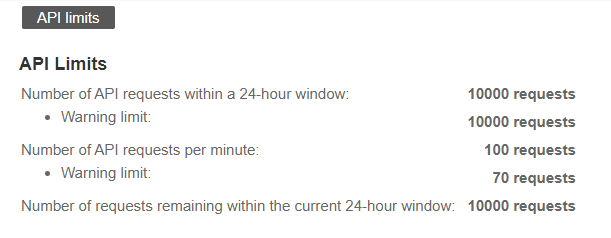
-
In SuiteProjects Pro, review web services logs to identify requests contributing toward any usage limit overages. See Web Services Logs.
-
Use the XML API to read the number of requests remaining within the current 24-hour window. To do so, use the
ReadXML API command and the RateLimit object.Tip:Query the remaining number of requests at various points in your integration application to identify where your application is sending the highest volume of requests.
Follow API Best Practice Guidelines to see how you can improve your application.
If you have any questions about frequency limits, contact SuiteProjects Pro Support. For assistance with your integration applications and to help reduce the number of API requests in your integration applications, contact SuiteProjects Pro Professional Services.