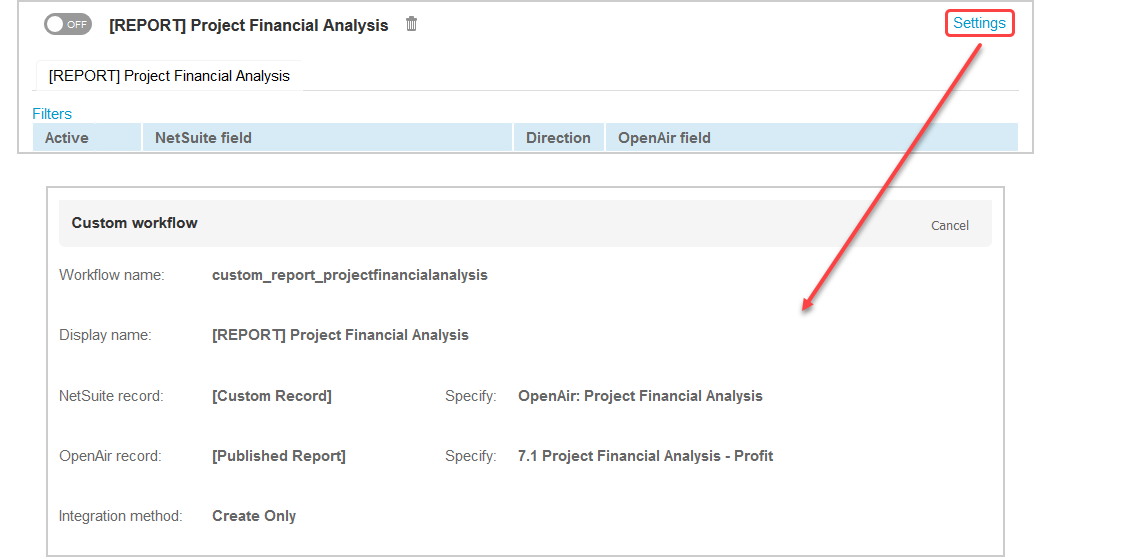Viewing Custom Export Workflows Settings
You can view the settings for your existing custom export workflows and get a reminder of the following details:
-
Workflow name.
-
OpenAir record type or published report being exported.
-
NetSuite record type or custom record type holding the exported data.
-
Integration method:
-
Create Only - for all workflows.
-
Create & Update - not for workflows exporting OpenAir published report data.
-
Replace All integration method - only for workflows exporting OpenAir published report data.
-
The settings are read-only and cannot be edited.
To view the settings for an existing custom export workflow:
-
In OpenAir, go to Administration > NetSuite Connector > Mappings.
-
Select the custom export workflow from the list of workflows. The mapping definition table for this workflow appears in the right pane.
-
Click Settings. The custom workflow popup window appears showing the setting details for the workflow as read-only information.