Interface: Terminology
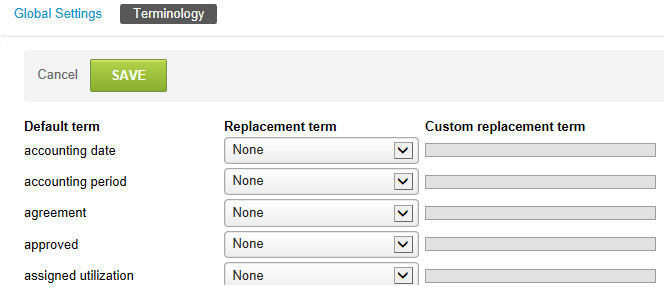
The Terminology form lets you override OpenAir's standard terms with your company's specific terminology. For example, this is where you designate using a term such as customer versus client versus patient, or service versus activity. Overriding the standard terminology in OpenAir helps ease the adoption of OpenAir by employees because the terms are more familiar to them. If you choose to override a term, OpenAir replaces all references of this term throughout OpenAir.
Note:
You only need to enter the replacement term in its singular form. OpenAir automatically generates the plural term where applicable.
To access the Terminology option:
-
Go to Administration > Global Settings > Display > Interface: Terminology