Schedule
The Schedule link displays within the employee record after the Employee Demographic form has been saved. By default each employee has the company work schedule set. You can use the associated work schedule for your employees or you can define a work schedule specific to a particular employee. For more information about company work schedules see Work Schedules.
If work schedule time ranges are enabled, you can define start times for each day of the week. See Optional Features.
You need to enable work schedule time ranges and ensure that employees work schedules include start times to create bookings with start and end times for these employees, see Frequently Asked Questions (FAQs) under the Resources chapter.
For new employees to the company, you should enter a schedule exception for a system start date to the day before work begins to ensure utilization reporting is accurately recorded. When the employee leaves the company, you should enter a schedule exception for the day after departure to a future date approximately five years into the future to ensure correct utilization reporting.
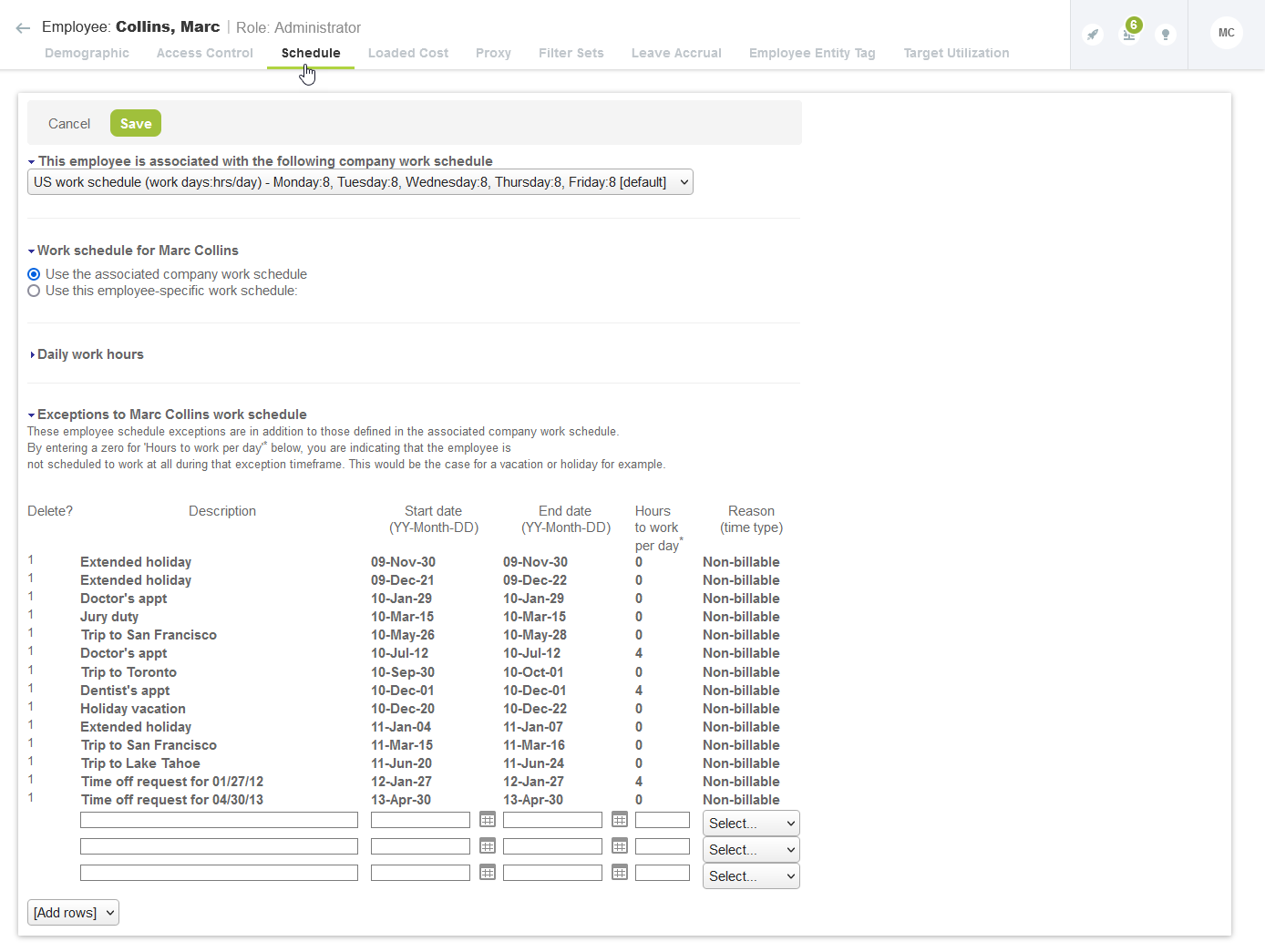
To define a work schedule specific to an employee:
-
Go to Administration > Global Settings > Users > Employees > [select an employee] > Schedule.
-
Choose the Use this employee-specific work schedule under the Work schedule for
<employee’s name>section. -
Check the boxes for each day of the week the employee is available.
-
Enter the Work hours per day for this employee.
-
If work schedule time ranges are enabled for your account:
-
Under the Daily work hours section, enter either a Default start time or a start time for each day of the week the employee is available. The end time is set based on the number of hours for that day.
-
(Optional) Enter a Description.
-
-
Add any exceptions to
<employee’s name>work schedule. -
Click Save.
Frequently Asked Questions (FAQs)
What is the difference between an employee's schedule and the company Work Schedule, set up under Global Settings > Work schedules?
The company Work Schedule is the baseline work schedule for the specific regions/areas within your company. The default work schedule displays in each employee's demographic until it is changed. An employee's schedule, on the other hand, is unique to that particular employee. You can accommodate a variety of situations with this feature. For example, you may have employee (a part-time employee) that works from 9:00 a.m. - 1:00 p.m. each day or an employee that works 4 days per week (Monday - Thursday) for 10 hours per day.