Cost
The Cost link displays within the employee record after the Employee Demographic form is saved. Employee cost should be a fully loaded cost, ideally normalized for job code bands and thus obscuring specific salary information. Cost information may be restricted by role and by removing the view form permissions on the role assigned to the employee. There is a “current” cost value and additional rows so that historical costs may be captured for individual employees and is automatically utilized in reporting. Historical costs may be tracked in multiple currencies. This is helpful if resources moved between geographies and were subsequently paid out in different currencies.
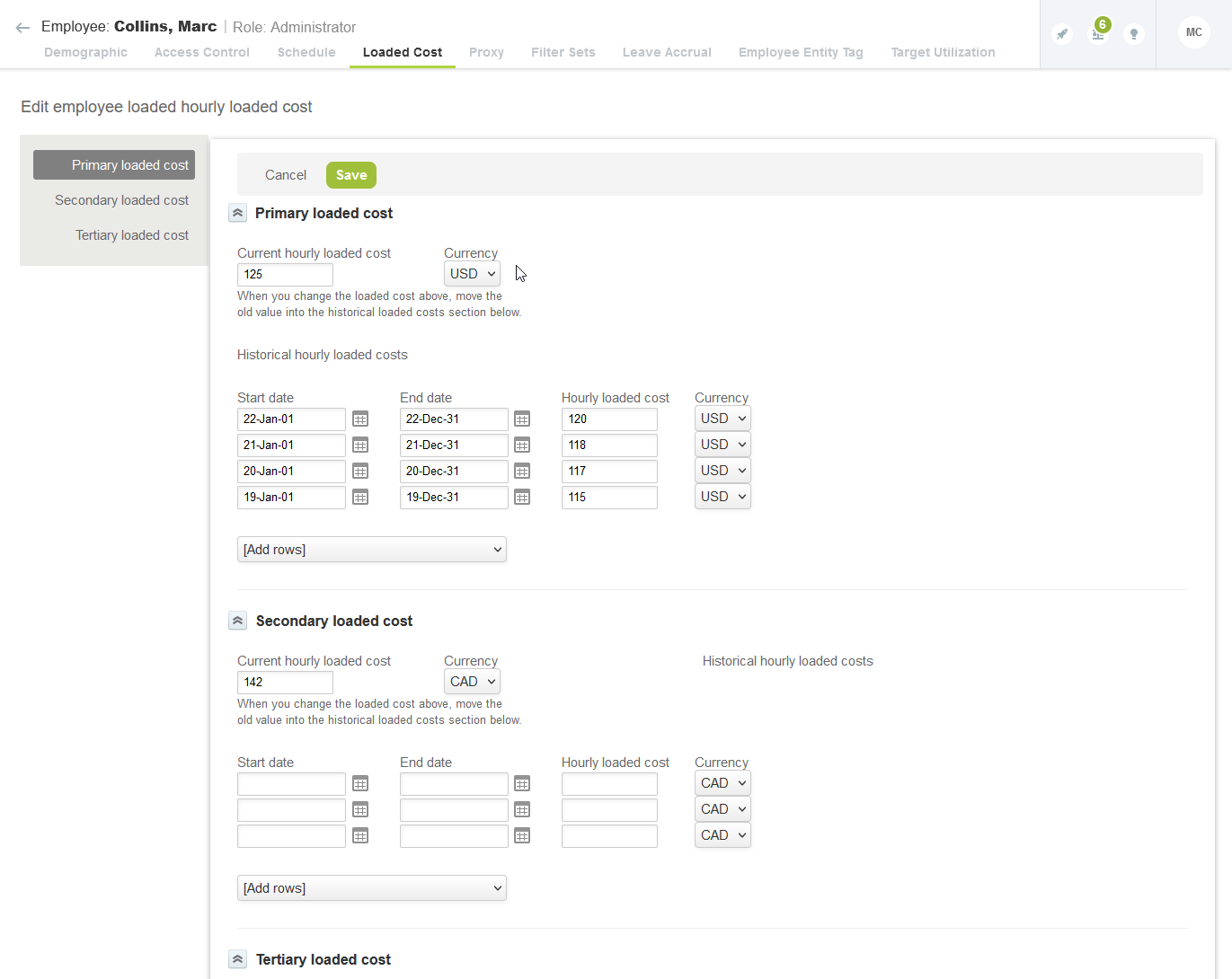
You are also able to store three levels of costs: primary, secondary, and tertiary. These costs can be used in detail and summary reporting. You must enable the three levels of costs for your account by contacting SuiteProjects Pro Support. Request that the following internal switches be enabled: Show cost tab or form if employee can view any of the loaded cost levels and Available loaded costs (Support - Check with Sales before enabling). You can control access to view each level of cost by the role settings.