Approval Routing
You can configure SuiteProjects Pro to require approval for certain type of transactions before these transactions can be processed. See Transaction Types Supporting Approvals.
You can select who approves transactions depending on the type of transaction at 3 different levels:
-
Employee-level approval routing - You can control who approves transactions submitted by an employee on:
-
The employee record. To do so, go to Administration > Users > Employees > [Select an employee] > Demographic and scroll to the Approval settings section.
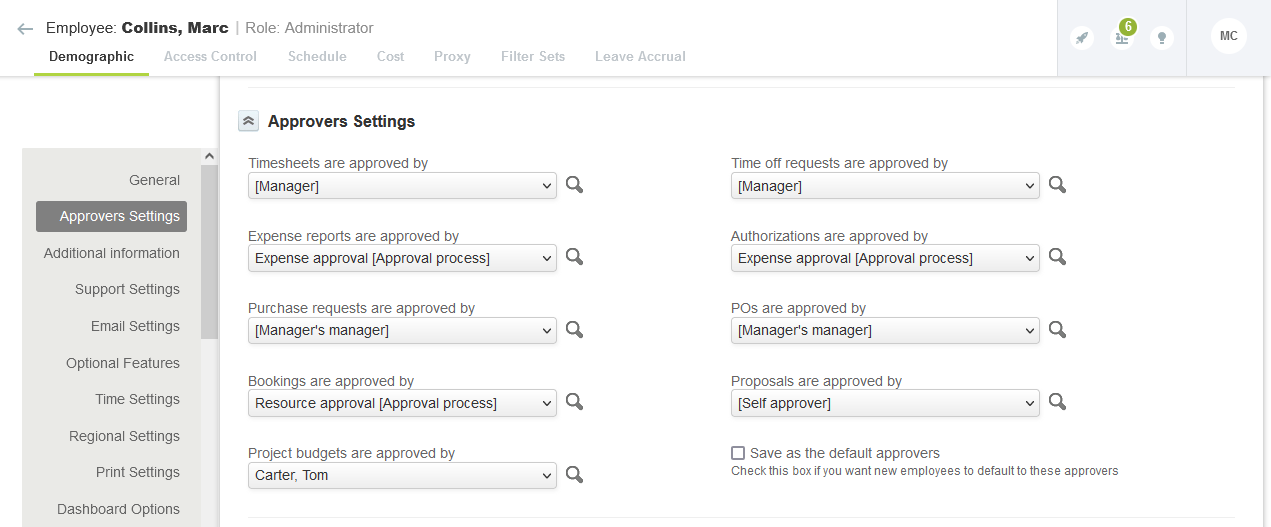
-
The department record. To do so, go to Administration > Organization > Departments > [Select a department] > Approvals.
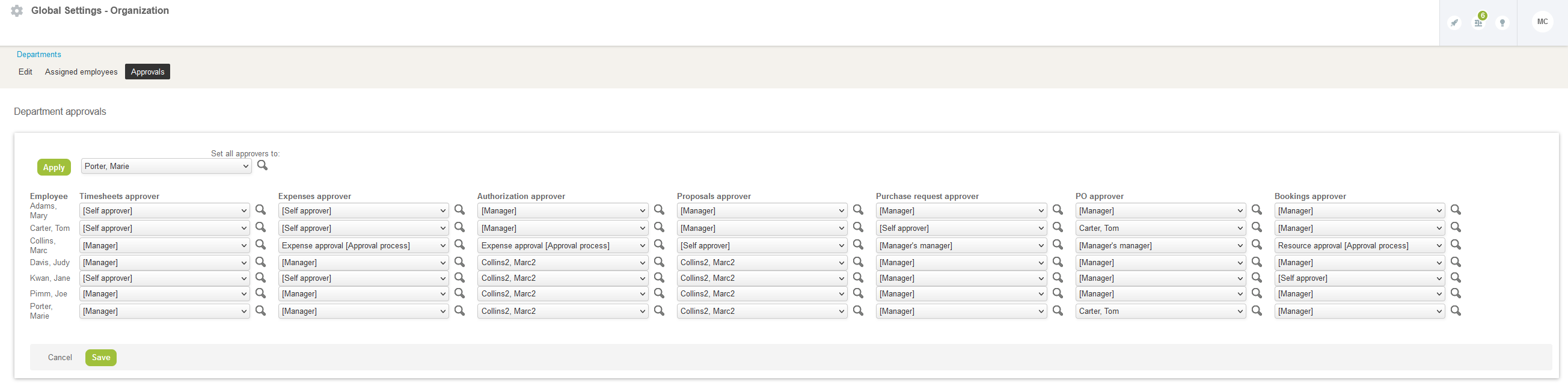
-
-
Customer-level approval routing - If invoices approvals are enabled, you can control who approves invoices for each customer on the customer record. To do so, go to Administration > Global Settings > Customers > [Select a customer] > Billing Information.
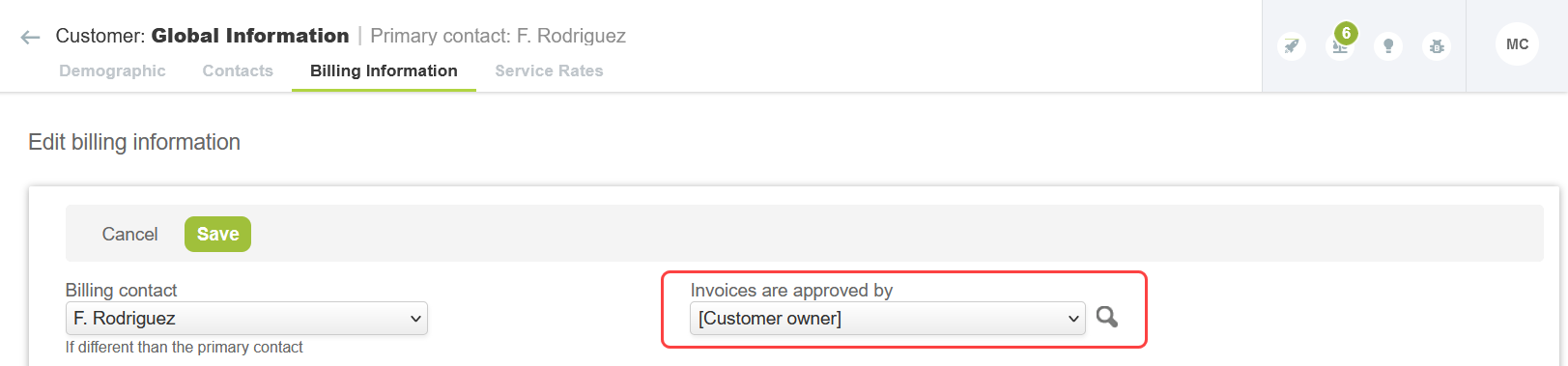
-
Project-level approval routing - You can control who approves transactions associated with each project on the project record. You can also designate up to three employees (Project approver 1, Project approver 2, and Project approver 3) to approve transactions for the project as part of an approval process. To do so, go to Projects > Projects > [Select a project] > Properties and scroll to the Project approvals section.
For more information about approval processes, see Approval Processes.
Important:The project-level approval routing functionality is optional. To enable project-level approval options, go to Administration > Global Settings > Organization > Approval Options. See Transaction Types Supporting Approvals and Approval Options.
When project level approvals are enabled and set for the project associated with the transaction to be approved, transactions submitted for approval are routed according to both project level and employee level approval settings. Transactions submitted for approval are routed according to the project level approval settings first, and routed according to the employee level settings after the project level approvals are obtained.
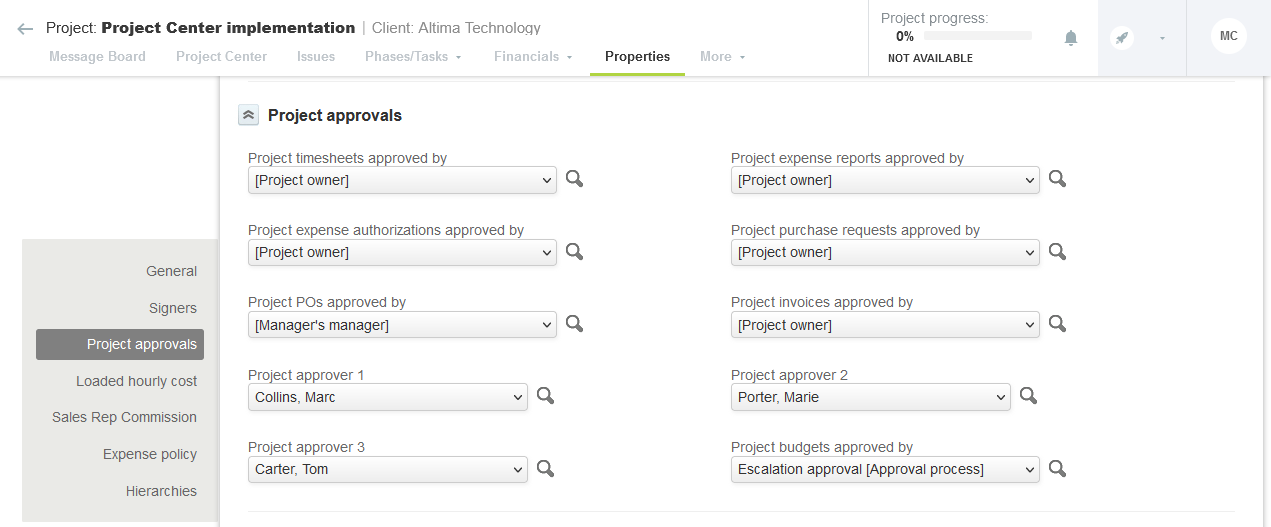
For each transaction type, select the appropriate approval routing from the dropdown list. Approval can be routed to:
-
A named employee.
-
A dynamic value (metavalue) - The approval is routed to an employee determined automatically based on the project or the employee associated with the transaction to be approved.
-
[Self approver]- Transactions are approved automatically when submitted. -
[Manager]- Approvals are routed to the manager of the employee who owns the transaction to be approved. -
[Manager's manager]- Approvals are routed to the manager of the manager of the employee who owns the transaction to be approved.
Metavalues at project-level also include:
-
[Project owner]- Approvals are routed to the employee who owns the project associated with the transaction to be approved. -
[Customer owner]- Approvals are routed to the employee who owns the customer whose project is associated with the transaction to be approved.
-
-
An approval process - Approval processes let you define multiple levels of approval required before transactions can be processed. For each level of approval, you can set the approver to a named employee or a dynamic value, set an alternative approver to avoid self-approval, and configure automatic escalation to ensure that transactions progress through the approval process. See Approval Processes.
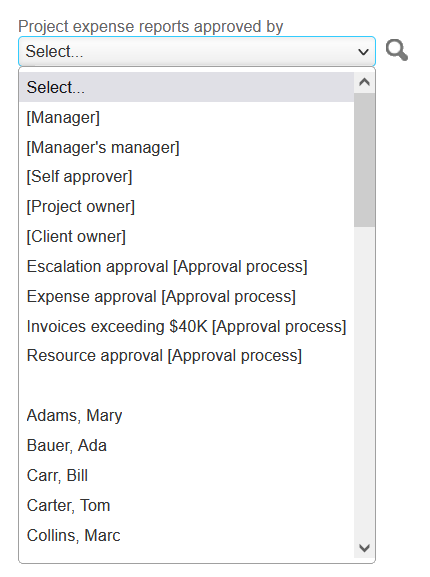
Transaction Types Supporting Approvals
The following table lists the transaction record types for which employee-, customer-, or project-level approval routing is available. Some transaction approvals are available as standard when the transaction type is enabled, other transaction approvals are optional. To control most optional transaction approvals, go to Administration > Global Settings > Organization > Approval Options. See Approval Options.
|
Transaction |
Employee-level (Employee record) |
Employee-level (Department record) |
Customer-level |
Project-level |
|---|---|---|---|---|
|
Authorization (Expenses) |
|
|
- |
Optional |
|
Booking * |
Optional |
Optional |
- |
Optional |
|
Booking requests * |
|
|
- |
Optional |
|
Expense report |
|
|
- |
Optional |
|
Invoice Credit invoice Rebill invoice |
- |
- |
Optional |
Optional |
|
Profile (Resources) |
|
- |
- |
- |
|
Project budget |
|
- |
- |
Optional |
|
Proposal |
Optional |
Optional |
- |
- |
|
PO |
|
|
- |
Optional |
|
Purchase request |
|
|
- |
Optional |
|
Time off request |
|
- |
- |
- |
|
Timesheet |
|
|
- |
Optional |
Booking Approvals is an optional feature. However, account administrators cannot control booking approvals in Administration > Global Settings > Organization > Approval Options. To enable booking approvals, contact SuiteProjects Pro Support.
* The Booking Approvals and Booking Requests features are mutually exclusive. Booking request approvals are available as standard when the Booking Requests feature is enabled.