Custom Field Position
All custom fields are always shown in one sequence. By default, custom fields appear after standard fields at the bottom of the form for the associated object type. You can use form options to change the position of the sequence of custom fields relative to standard fields. You can place custom fields at the top of the form, the bottom of the form, or immediately before one of the standard fields on the form.
After you save a custom field, you can change its position relative to other custom fields on the form for the associated object type at any time.
You must save a new custom field before you can set its relative position. The Position dropdown list is not available on the custom field properties form when creating a custom field.
To change the position of custom fields on a form:
-
Change the position of the sequence of custom fields relative to standard fields. To do so:
-
Go to the form.
-
Click the Tips utility button and select Modify form permissions from the contextual tips menu.
The form permissions page appears.
-
Go to the Form options section.
-
Under Display Custom Fields before form field, select one of the following options:
-
[Default]- This option places custom fields in a default position, which depends on the form. -
[Top]- This option places custom fields at the top of the form. -
<standard field label>- These options places custom field before the standard field. Standard fields are listed in the same order as they appear on the form. -
[Bottom]- This option places custom fields at the bottom of the form.
Note:Changing the position of custom fields relative standard fields may place custom fields in standard form sections, and standard fields in custom form sections. See Dividers and Sections.
-
-
Click Save.
-
-
Change the position of custom fields relative to other custom fields. To do so:
-
Go to Administration > Global Settings > Custom Fields > [select a custom field].
The Custom field properties form appears.
-
Select an option from the Position dropdown list. The lists shows positions relative to other custom fields on the form, in the order they currently appear on the form.
You can set the position as the first custom field on the form, or immediately after another custom field on the form.
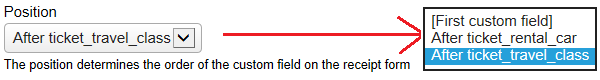
-
Click Save.
-