Reading Custom Fields
Use the Form Schema to find the correct field name for the custom field.
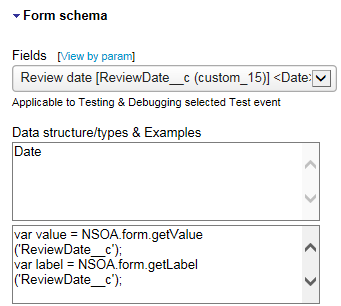
You can read the custom field value and label in the same way as for standard fields.
// Read the date value and log the value if the date is not empty
function logReviewDate(){
var reviewDate = NSOA.form.getValue('ReviewDate__c');
if( reviewDate !== null ) {
NSOA.meta.alert(reviewDate.toString());
}
}
Note:
The old approach to reading custom fields using custom_ with the internally assigned custom field number appended is d. Use the custom fields name followed by __c (underscore underscore c) instead.
// Supported but NOT RECOMMENDED
var reviewDate = NSOA.form.getValue('custom_15');
}
To read a custom field value using record functions
-
Create an OpenAir record object with the NSOA.record.<complex type>( [id] ), NSOA.form.getNewRecord() or NSOA.form.getOldRecord() functions.
var proj = NSOA.form.getOldRecord(); // Call on 'After save' event -
The custom field name is the Field name defined for the custom field with the special ‘__c’ suffix appended to identify it as a custom field.
// custom field name = 'ReviewDate' + '__c'; -
Use the name to access the custom field value in the record object.
var reviewDate = proj.ReviewDate__c;
See also Updating Custom Fields.