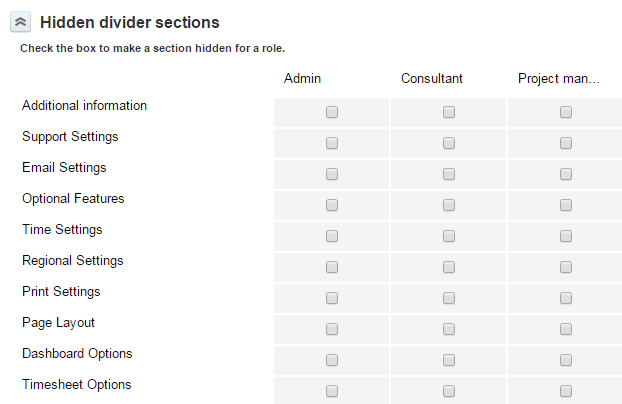Hide Divider Sections on Forms
With each form that contains a link to Modify the form permissions, users have the option to hide entire sections. To hide sections, launch the form permissions from the Tips button, scroll down to Hidden divider sections, and select the box for the section to be hidden under the desired role. For example, in the Edit project form, select the box for the 'Attachments' section under the User role and Attachments will no longer display on a user's Edit project form.
To enable this feature, contact SuiteProjects Pro Support.