Adjust Planned/Assigned Hours Based on Actual Work
OpenAir's project management capabilities allow project managers to assign hours for specific individuals assigned to the task. Often, managers will compare the number of hours that have been assigned against the number of hours worked thus far. As work is being done on the task, it is beneficial for managers to run accurate forecasting reports based on actuals.
For forecasting, it is ideal to have past planned/assigned hours updated to equal the approved hours. Without this feature, updating the planned/assigned hours accordingly is a manual process. With this feature enabled, OpenAir can streamline the process for updating planned/assigned hours based on actual worked hours on a per-task and per-user basis. Planned/assigned hours in the past are adjusted to equal approved hours and future planned/assigned hours can be re-cast in three different ways.
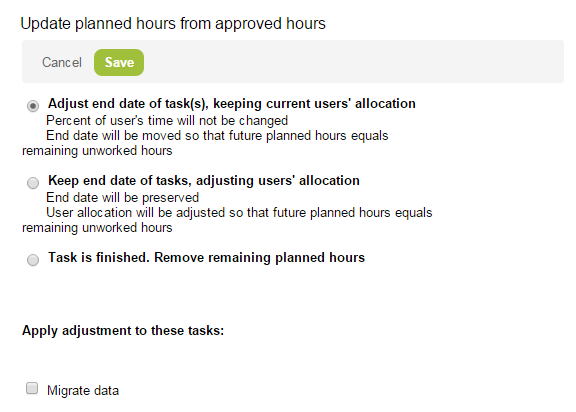
There are three ways to re-cast future task assignment hours:
-
Adjust end date of the task or tasks, keeping current users' allocation
-
Percent of user's time will not be changed
-
End date will be moved so that future planned hours equals remaining unworked hours
-
-
Keep end date of tasks, adjusting users' allocation
-
End date will be preserved
-
User allocation will be adjusted so that future planned hours equals remaining unworked hours
-
-
Task is finished. Remove remaining planned hours
To enable this feature, contact OpenAir Customer Support.