Direct Inline Editing in Outline, Gantt, and Task Detail Views
Inline editing lets you make changes to a field simply by clicking the value in the field itself and entering the new value. Changes are automatically saved when you click outside the active editing area or by pressing the Enter key.
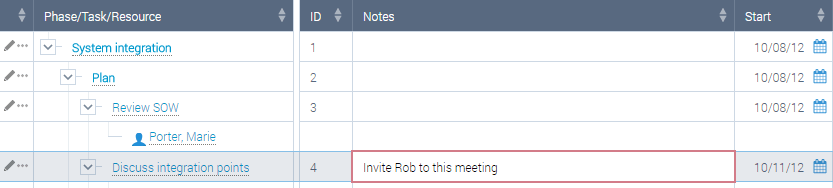
The following items can be edited in this way:
-
Phase, milestone, or task name
-
ID
-
Predecessor
-
Start date
-
End date
-
Notes
Note:
The field for Predecessor edits follows the following syntax: [Predecessor’s ID][Predecessor Type][lag #].
For example, 5ss-1 indicates that the predecessor is ID 5, has a Start-to-Start type, and a lag of –1 days.
You can indicate multiple predecessors by separating them with a semi-colon (;), for example: 5ss-1;6fs5.
You can disable editing in Outline and Gantt Views by clicking the Lock icon ![]() .
.