Payroll Types
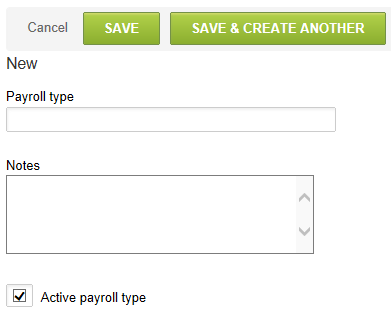
OpenAir offers the capability of creating Payroll types for use in the Timesheet application. This is an additional attribute that can be input on the time entry. The general use is to determine regular or overtime work when time types are used for a different purpose. Payroll types have more limited functionality in the rest of OpenAir than time types.
To create a Payroll Type:
-
Go to Administration >Timesheets Settings > Payroll types.
-
Select New Payroll type from the Create Button.
-
Enter the Payroll type name and any Notes describing the use of this payroll type.