Transactional Budget
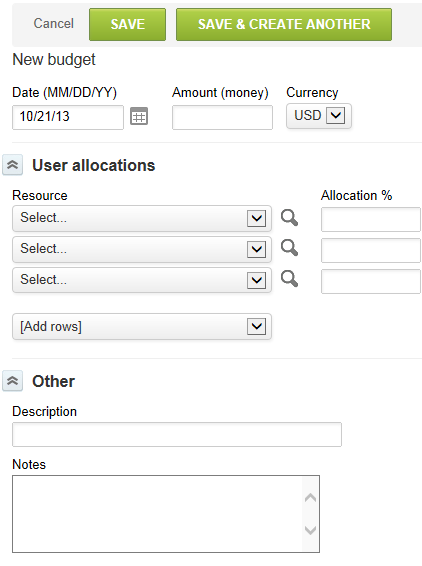
The Budget option lets you track project funding over time. Many projects require change orders or extensions to the existing project budget funding. When the budget functionality has been enabled in your OpenAir environment, you are able to identify individual funding items that make up the total project budget, such as statements of work (SOW) or purchase orders (PO).
You must contact OpenAir Customer Support and request that the Budget feature be enabled. It is activated by an internal switch. When using the budget feature, you are not be able to enter a budget amount directly on the Edit project form. Instead, that files is read-only and contains the value and sum total of the budget line items. You enter the funding amounts using the Budget link for the appropriate project.
To create a new budget:
-
Go to Projects > Projects.
-
Select the project.
-
Select Budget from the Create Button.
There are two data elements that can be defined within the budget option: Budget Category and Budget Activity. These are described as follows.
Budget Category
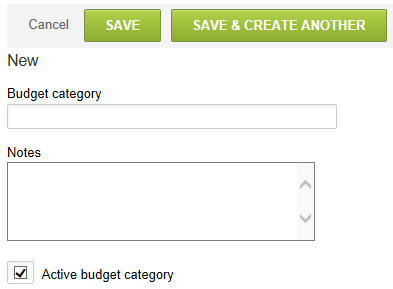
With Budget Category, you can specify what types of documents the funding is coming from such as a SOW, PO, or master agreement. Another common definition of categories is the type of funding such as Fees, Expenses, and Maintenance. Enter a name for the category and any notes, if needed. The Budget category field on the Budget form displays a drop-down list of categories.
To create a Budget Category:
-
Go to Administration > Application Settings > Projects > Budget categories.
-
Select New Budget category from the Create Button.
-
Enter a name for the category and any notes. The budget category drop-down list displays on the Edit the budget form.
Budget Activity
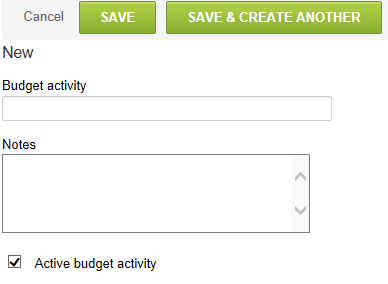
Budget Activities are a way to identify various activities that are involved in obtaining the project funding. Examples include Initial Estimate, Proposal Provided, and Signed Contract. Individuals responsible for the activities can be defined on the Budget form along with the activity and the % allocation of funding to the type of activity completed. Allocation usage is typically for identification of commission payouts according to the compensation policy of your company. You are able to create as many activities as necessary.
To create a Budget activity:
-
Go to Administration > Application Settings > Projects > Budget activities.
-
Select New Budget activity from the Create Button.
-
Enter a name for the activity and any notes, if needed. The budget activity drop-down list displays in the Edit the budget form.