Charge Stages
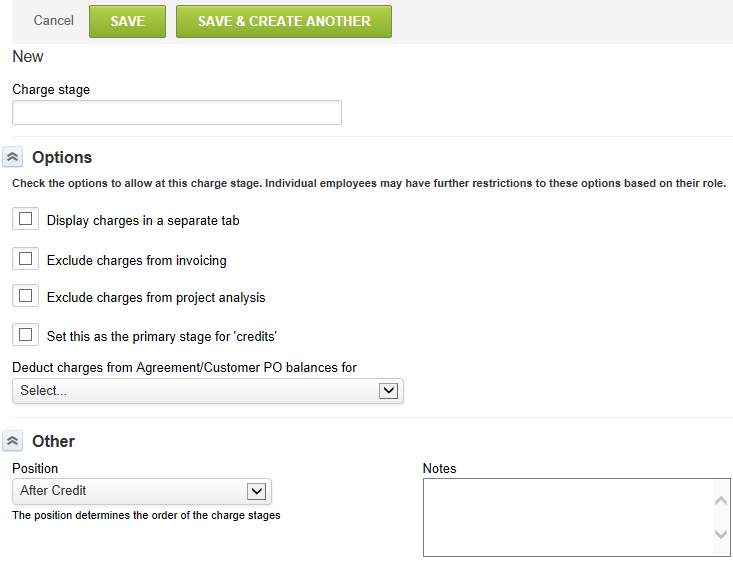
Charge stages separate time and expenses items into different phases or states within the Invoices application. There are two charge stages needed within OpenAir: Open and Billed. You may create any number of charge stages in your environment based on your company's requirements. For example, you may create stages to indicate charges that are billable to the customer (e.g., Billable or Chargeable) or not billable (e.g., Administrative, Pending, or Overage.)
To create a Charge stage:
-
Go to Administration > Application Settings > Invoices > Charge Stages.
-
Select New Charge stage from the Create Button.
-
Enter the Charge stage name.
-
Next, select the Options for this charge stage:
-
Display charges in a separate tab — checking this item displays the charge stage as a separate tab under the Invoices > Charges tab, which only displays the items under this stage
-
Exclude charges from invoicing — checking this item prevents charges under this stage from being selected in the invoicing process
-
Exclude charges from project analysis — choosing this item prevents charges in this stage from appearing under the Analysis link for projects.
-
-
Enter Position. Use the drop-down list to indicate the order in which the charge stage appears under the Charges tab.
-
Enter any Notes for further description of the charge stage, if desired.
-
Click Save.