Customer POs
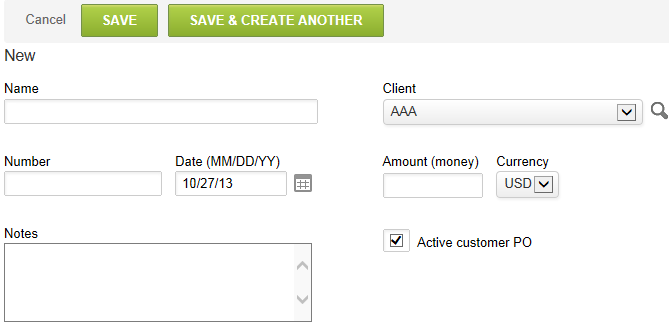
Customer POs are funding documents for projects or purchases. Customer POs may be associated with a project then assigned to the project billing rules for the tracking of balances. There may be one or more POs associated with a project. As such, customer POs are created for a specific customer. A customer PO may encompass multiple projects. A customer PO can be used in conjunction with Agreements, independent of agreements, or not at all. A customer PO can be set on a billing rule, so that charges are charged against a specific Customer PO. to set a Customer PO on the billing rule, you must first associate it with the project record on the project Properties form.
To create a Customer PO:
-
Go to Administration > Application Settings > Invoices > Customer POs.
-
Select New Customer PO from the Create Button.
-
Enter the Name of the customer PO and then select the Customer from the drop-down list. Enter the customer's PO Number specified on the document (if available) as well as the Date it was created.
-
In the Amount (money) field, enter the total value of the customer PO and select the Currency if multi-currency has been enabled.
-
Input any Notes for this customer PO, if appropriate. Customer POs are a standard reporting field and can provide the remaining balance on the customer PO and the charges incurred to date.
-
Click Save.
Customer POs can be renamed to your company's terminology. See Interface: Terminology.