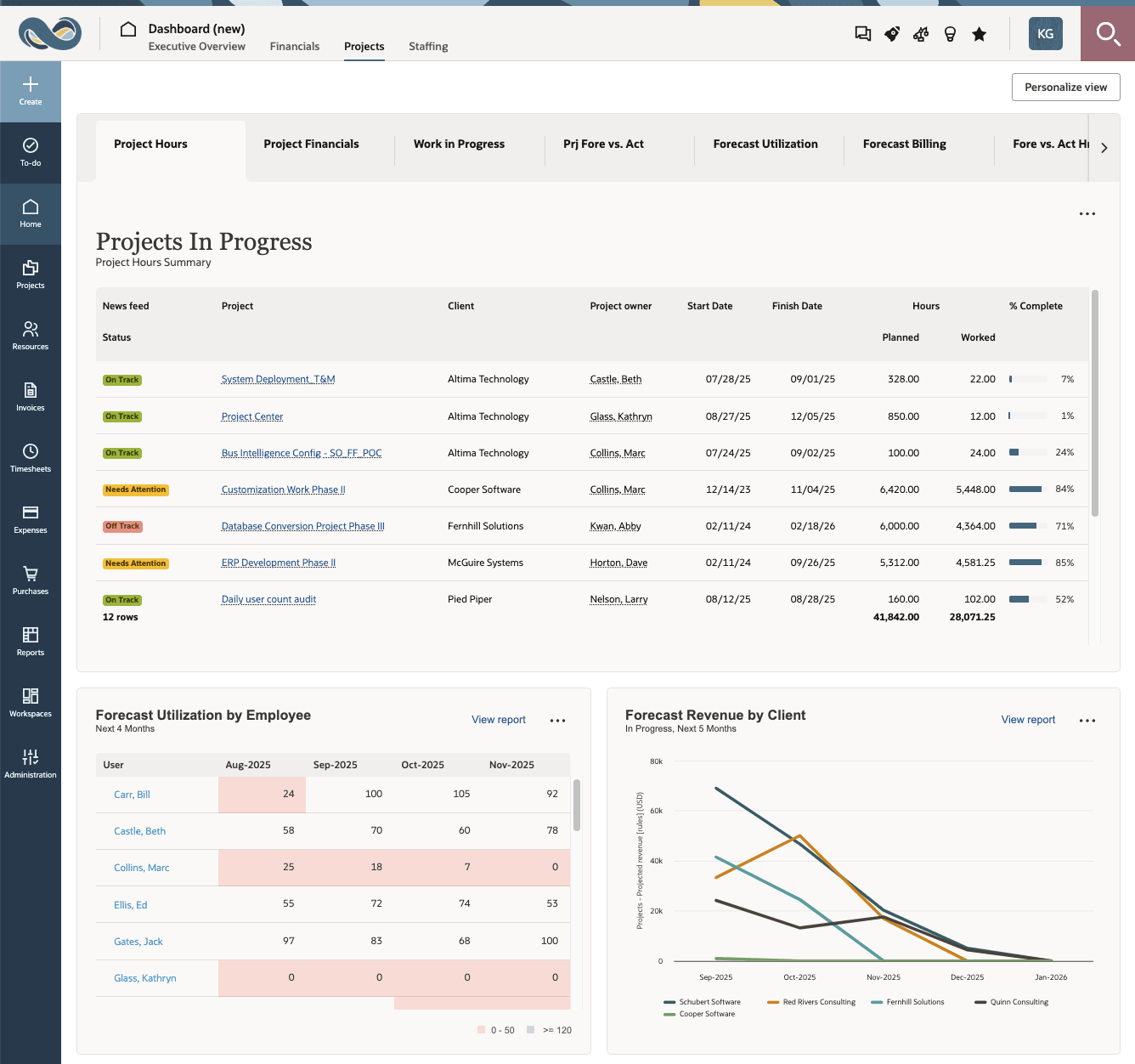Next-Generation Dashboards
Add as many dashboards as required, personalize each dashboard with up to 16 charts, reports, and lists organized across four content regions, and rearrange or update content as your business needs evolve.
The next-generation dashboards are an optional feature. To enable the feature in your company's account, contact SuiteProjects Pro Support.
When enabled for your company's account, the next-generation dashboards are available in addition to the classic dashboards. Account administrators control who can view the classic version by role permission when the next-generation version is enabled. For more information, see Next-Generation Homepage and Dashboards Setup.
Go to Home > Dashboard (new) to view the next-generation dashboards.
You can have multiple dashboards, with each dashboard in a separate tab. The layout of each dashboard is similar to the next-generation homepage with:
-
One primary content region always visible at the top of your canvas with up to 10 separate tabs. Move between the different dashboards using tabs in the page header.
-
Up to three secondary content regions with either one full-width or two half-width sections of information each. Each secondary region occupies the full-width of your canvas as a row of content under the primary content region or under another secondary region.
The next-generation dashboards support three types of content:
-
List - You can show the most important information from a list on your dashboard.
-
Report - You can show data from one of your reports on your dashboard.
-
Chart - You can use data visualization to quickly interpret and compare your report data.
Account administrators can copy the next-generation dashboards setup from one user to other users using the bulk employee change wizard. For more information, see Next-Generation Homepage and Dashboards Setup.
You can personalize the next-generation dashboards, and add, reorganize and change the content in each dashboard and content region to suit your own business needs. For more information, see Getting Started with the Next-Generation Homepage and Dashboards.