Assigning Priorities to Territories
After you set up case territories, assign priorities to them. Priorities determine which territory a case is classified in if the rules match more than one territory.
For example, Wolfe Electronics has two territories: one for cases involving installation of computers, and one for cases submitted online. Some cases are both submitted online and involve installing computers, however.
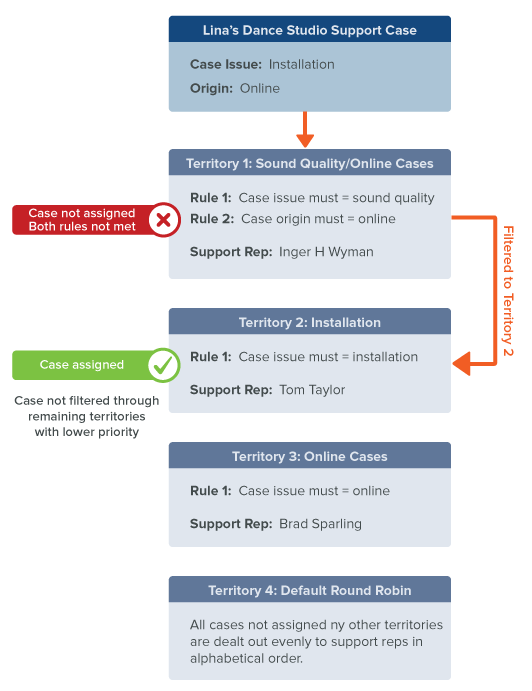
To assign priorities to case territories:
-
Go to Setup > Support > Case Territories.
-
Click the line a territory is in to select the line.
-
Use the Move buttons to rearrange the order case territories are applied to new cases. The territory listed first is applied first.
You can also grab the left side of a line with your mouse and drag and drop territories to move them.
-
Click Save.
The Default Round-Robin territory always has the lowest priority, regardless of where it is placed in the territory list.
Now, when case records are created, they're assigned to case territories based on the priority you set.