Using Custom Note Forms
The standard note form is used by default for all note popup windows. If at least one custom note form has been created in an account, this standard note form includes a Custom Form list where the user can choose to use a custom form for a note popup window. You can't remove this list from the standard note form if any custom note form exists.
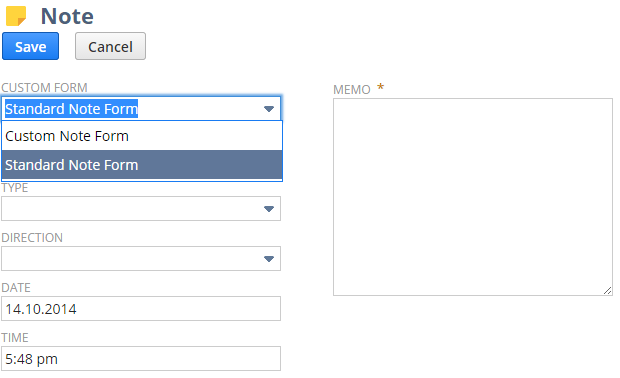
You can set a custom note form to be used by default for the note popup window. You can either check the Preferred box for the custom note form in the Entry Forms list or edit the custom note form and check the Form is Preferred box. If you want to permit users to choose among the standard note form and custom note forms each time they enter a note, you should leave the Custom Form field displayed on custom note forms. To ensure users don't change the note form to anything other than the preferred custom form, on that form you can clear the Show box for the Custom Form field.