Viewing Revaluation Results
Use the Task: Revalue Open Currency Balances page on the Period Close Checklist to view information about the status and results of each currency revaluation run.
The Results subtab displays the currency revaluations created for each run in addition to the currency and the total variance amount for the transaction. If a revaluation run produces four currency revaluation transactions, you see four lines for that run number, each with a link to the revaluation results details.
Click the Transaction number to open the Currency Revaluation (Unrealized Gain/Loss) page.
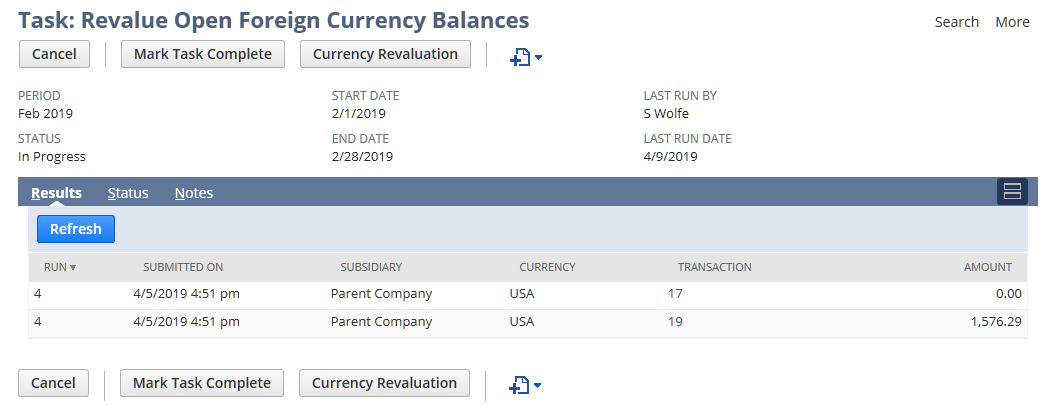
You can also go to Transactions > Financial > Revalue Open Currency Balances > List to view currency revaluation results.
The Status subtab displays the status of the currency revaluation. The Percent Complete column provides how much of the process has run.
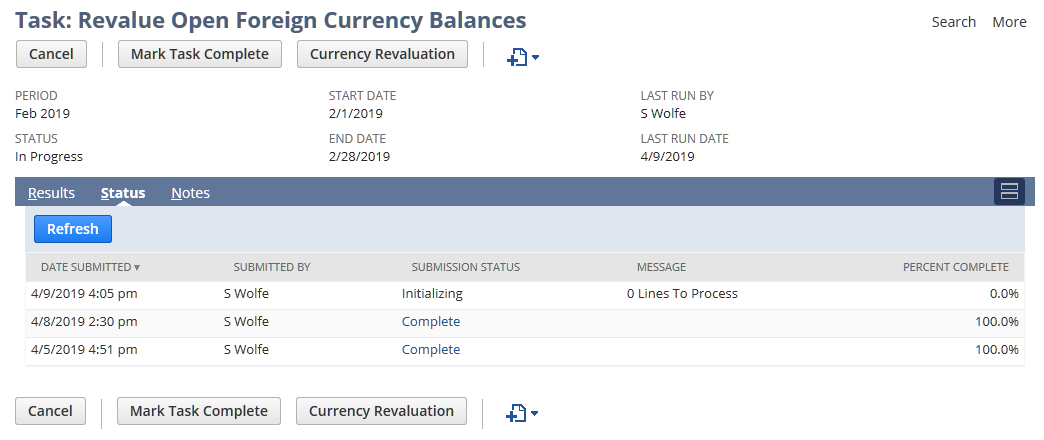
You can also view the Foreign Currency Revaluation: Status page at Transactions > Financial > Revalue Open Currency Balances > Status.
The Currency Revaluation (Unrealized Gain/Loss) page displays the detailed results for each currency revaluation. You can open this page from the link in the Results subtab or from the Currency Revaluations list at Transactions > Financial > Revalue Open Currency Balances > List.
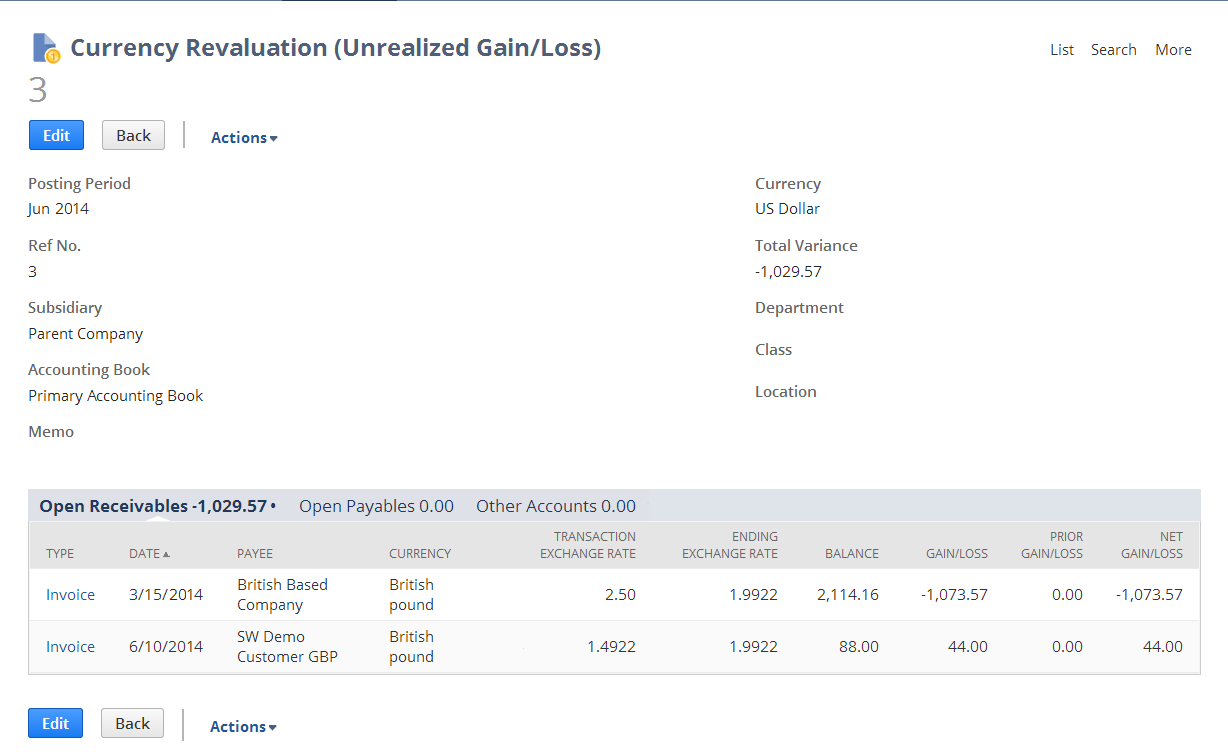
-
Review the amount in the Total Variance field.
NetSuite calculates the total impact of exchange rate fluctuations for the selected accounts and displays the amount in the Total Variance field.
A negative number indicates that overall, open foreign currency transactions and account balances have decreased in base currency value, resulting in a debit for the posting period. A positive number indicates an overall increase in base-currency value, resulting in a credit for the posting period.
-
Click the available Details subtabs to view the details of the revaluation calculation. For unrealized gain/loss, these subtabs include Open Receivables, Open Payables, and Other Accounts. Drill down to view the source transactions for each revaluation amount. For more information, see Revaluation Record Details.
-
The GL Impact subtab shows the accounts affected by the revaluation with debit and credit amounts.
In some cases, NetSuite creates a Currency Revaluation (Base Currency Adjustment) transaction instead of an Unrealized Gain/Loss transaction. For details, see Residual Base Currency Balances and Base Currency Adjustments.