Bank Connectivity Plug-in Interface Overview
The Bank Connectivity Plug-in is deprecated as of NetSuite 2020.1. This means that the plug-in is still functional, but is no longer supported. To directly connect to a financial institution and automate bank data imports, use the Financial Institution Connectivity Plug-in. For details, see Financial Institution Connectivity Plug-in.
The Bank Connectivity Plug-in uses SuiteScript 2.0. Your entry point scripts and supporting library scripts must also use SuiteScript 2.0. For information, see SuiteScript 2.x Script Creation Process and SuiteScript 2.x.
Use the Bank Connectivity Plug-in to make secure electronic connections to financial institutions, for inbound transmissions, through NetSuite. Provided that your financial institution can generate a bank statement file to a specific location on a server, the plug-in can get the file and then upload it to NetSuite for you.
Inbound transmission enables you to automate cash balance reporting and schedule account statement downloads.
After the administrator installs and implements the plug-in, users can define specific configuration requirements. For example, a plug-in using Secure File Transfer Protocol (sFTP) would need authentication information and the location of the sFTP server.
The plug-in is capable of getting the results immediately when it makes a request for end-of-day bank statements. The plug-in formats the bank statement file and then sends it to NetSuite. After the import is complete, continue with other stages of the Cash Management workflow, such as transaction matching and reconciliation. There may be cases where NetSuite requires user input for bank authentication. NetSuite saves credentials securely.
The following diagram shows the synchronous workflow for the requestPreviousDayBankStatement function:
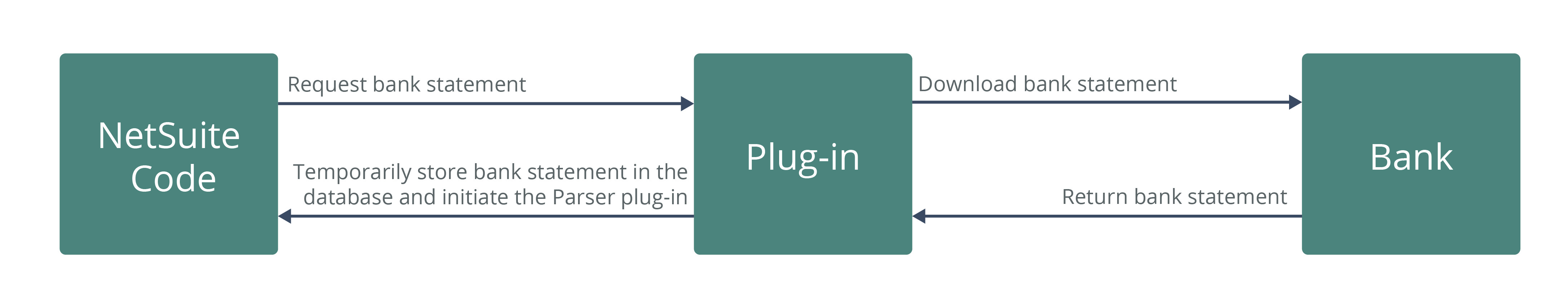
The Bank Connectivity Plug-in works in conjunction with the Bank Statement Parser Plug-in. Therefore, the Bank Connectivity Plug-in supports any format that has a Bank Statement Parser Plug-in.
The sample plug-in (sFTP plug-in) provides Host-to-Host (direct) Connectivity using sFTP, which is the supported communication protocol. NetSuite supports any created plug-in using the sFTP protocol.
For more information about the Bank Connectivity Plug-in, see the following topics:
|
NetSuite Role |
For more information, see ... |
|---|---|
|
All roles |
|
|
Developer |
|
|
Administrator |