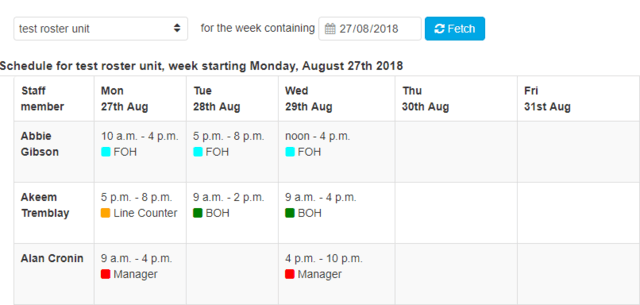Viewing Published Shifts
Employees can view the published schedules of the units they belong to.
Select "Shifts" from the top menu bar.
You'll be able to select "View Published Schedules" - Select a unit, as well as a week to view.
If a schedule has been published for that week, the weekly schedule will appear - if it hasn't been published, a message will inform you.
An example of a successfully published schedule can be seen below.
A published schedule will only show staff members with shifts, on the example below you can see that the times, job, and date are all shown; the necessary information for a staff to see.