Multiple Units of Measure (UOM) on Mobile Devices
When you pick or receive orders using mobile devices, you can enter item quantities using multiple units of measure (UOM). A units selector appears on picking and receiving screens to enable to you to enter item quantities in the unit set on the associated order. You can add one line item for each unit configured on the associated item record.
For example, consider that you are picking a sales order with an item that you sell in the units of cases and eaches, The item quantity on the sales order is seven eaches. When you pick the item quantity of seven using a mobile device, you can enter one in the available eaches unit selector and add a units selector to pick one case of six.
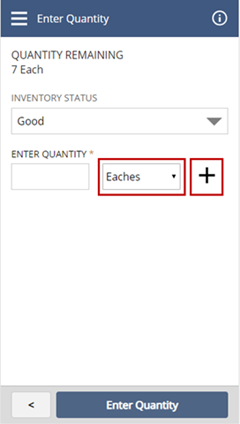
|
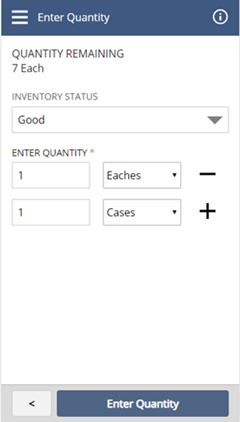
|
When you pick items associated with multiple units, you can view the available units along with their conversion rates. Next to the Quantity Remaining field, you can tap the unit icon to display the Conversion Units and Rates table on a popup window, as shown in the following image:
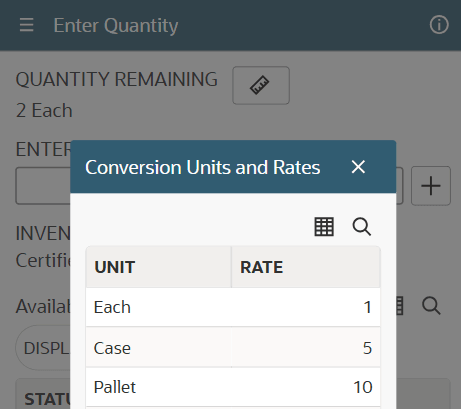
To use these picking and receiving capabilities, you must configure items to use multiple units of measure. For more information, see Creating Items for NetSuite WMS.