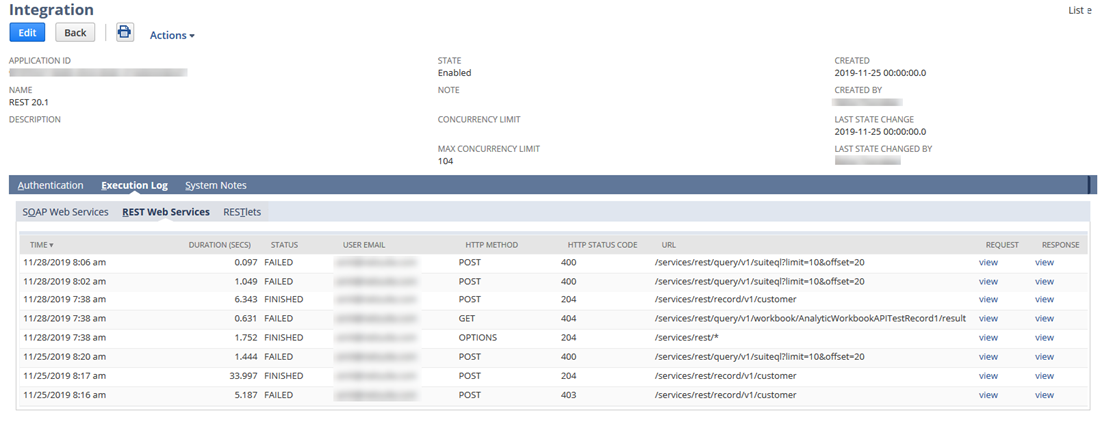Using the REST Web Services Execution Log
Each integration record includes a subtab labeled REST Web Services, under the Execution Log subtab. This log lists REST web services requests that are uniquely identified with the integration record you are currently viewing. That is, the log includes those requests that referenced the integration record's consumer key.
The execution log includes information about all requests and responses.
To see the execution log for a REST web services integration:
-
Go to Setup > Integration > Manage Integrations.
-
Select an integration record from the list.
-
On the Execution Log subtab, select REST Web Services.
For each request, the log includes the following details:
-
The date and time that the request was made. This is shown in the NetSuite server time zone.
-
The duration of the request.
-
The status of the request.
-
The email address of the user who sent the request.
-
The HTTP method used and the HTTP status code
-
The URL to the record or record type.
-
The request and response body.
The requests and responses logged in the execution log contain the values of sensitive fields in masked out format. For information about using encrypted format on custom fields, see Encrypted Custom Field Stored Values.