Specifying States for Child Workflow Transitions
You can use the completion of a child workflow or the completion of a state in a child workflow as a condition for a transition. For example, if a child workflow completes on an Approved state, you can direct the child workflow to transition to another state in the parent workflow.
The following screenshot shows the Workflow Transition window for a child workflow. The values in the Workflow and State dropdown lists refer to the parent workflow and states in the parent workflow, respectively. When the child workflow leaves the Approved state, it transitions to a state in the parent workflow.
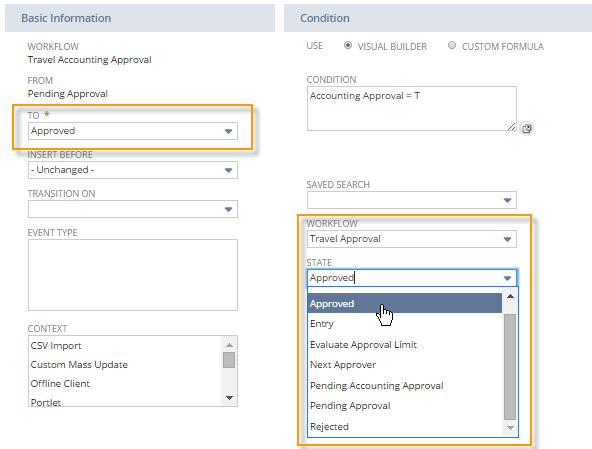
If no state in selected in the parent workflow, the child workflow transitions back to the parent workflow on any completion of any end state in the child workflow.