Using Internal IDs in an Email
You can use internal NetSuite IDs to dynamically generate values in the Cc, Bcc, and Body fields on a Send Email action.
For example, if the record in the workflow is a sales order, to generate the email as if it was sent by the sales rep for the customer, use the {salesrep} internal ID in the Body field:
Thank you {entity}, for your order. We will notify you shortly regarding your shipping date.
Sincerely,
{salesrep}
You can also reference data from joined records using dot notation. For example, to add the email for the sales rep to the above email, use {salesrep.email}.
Internal and Field IDs must enable the Show Internal IDs preference. For more information, see General Personal Preferences.
To use NetSuite internal Ids:
-
Go to the record that contains the field that you want to reference.
-
Hover above the field you want to reference.
-
Click on the field name to open the Field Help.
-
Copy the Field ID value.
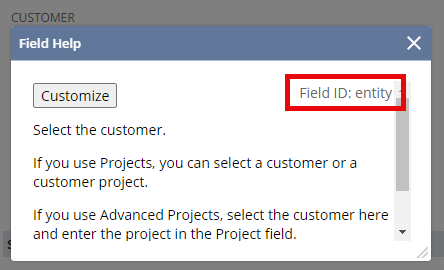
-
Insert the field id value, in between curly braces, in the Send Email action field where you want to reference the record field. For example,
{entity}.