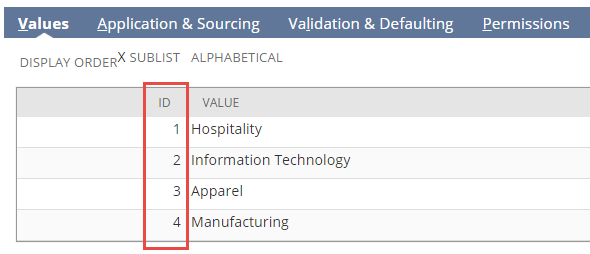Identifying a Custom Segment Value
Typically, each custom segment includes a list of possible values. To set a value for a segment in SOAP web services, at least one value must already be defined for the segment.
You can select a custom segment value by specifying the value's internal ID. Alternatively, if the value was created through SOAP web services, SuiteScript, or CSV import, the value may have an external ID. In this case, you can also use the external ID.
If you choose to use the internal ID, note that you can find it by using getSelectValue, or by looking in the UI. The following procedure explains how to find the value in the UI.
To find a custom segment value's internal ID in the UI:
-
Go to Customization > Lists, Records, & Fields > Custom Segments.
-
In the list, locate the appropriate segment and click the corresponding View link.
-
Scroll down to the Values sublist to see a list of all possible values. This list includes a column labeled ID, which identifies each value's internal ID.