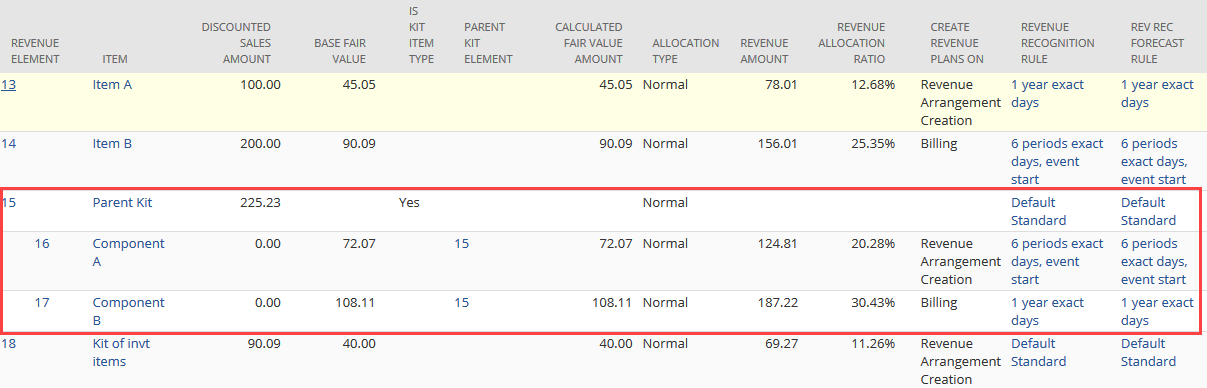Auto-Expansion of Kit Items
Kit/Package item types include an Auto-Expansion for Revenue Management option. The Auto-Expansion for Revenue Management box appears only when the Advanced Revenue Management (Revenue Allocation) feature is enabled. When the box is checked, the kit component items control fair value, revenue allocation, and revenue plan creation. The box is checked by default. When the box is cleared, the parent kit item controls the revenue. For general information about the kit item type, see Kit/Package Items.
When you sell a kit item with auto-expansion, revenue elements are created for the parent kit item and each kit component item.
-
The revenue element for the parent kit item includes the sales amount, but it has no fair value amount.
-
The revenue elements for the kit component items have only fair value amounts and no sales amounts.
-
The element for the parent kit item is always grouped with the elements for the kit component items in the same revenue arrangement. An error occurs if you attempt a merge that splits the revenue elements of a kit into separate revenue arrangements.
The elements of a kit item participate in revenue allocation using the fair values of the kit component elements. Since the parent kit element has zero fair value, its carve out is 100%. Because kit component elements have no sales amount, the accounting preference Use Sales Price as Fair Value returns no fair value for kit components. Kit component items must have their own fair value price records.
The parent kit item must have the Allocation Type set to Normal or Software when auto-expansion is on. At least one kit component item must also have the Allocation Type set to Normal or Software. For purposes of fair value formulas, kit component items inherit their parent kit item's revenue allocation group.
Suppose a parent kit item's Allocation Type is Normal, and the kit component item's Allocation Type is Software. In that case, the kit component element's Allocation Type may appear as Normal on the related revenue arrangement. However, the kit component element's Allocation Type is still Software and the residual method would still apply.
Negative elements from return authorizations without a linked positive element automatically have the Allocation Type set to Exclude. For more information, see Revenue Allocation for Returns.
If the parent kit item has the Allocation Type set to Exclude, you can't check the Auto-Expansion for Revenue Management box.
Revenue recognition plans are created based on the revenue recognition rules and Create Revenue Plans On values of the kit component elements. No revenue plans are created for the parent kit element. When Auto-Expansion for Revenue Management is checked, the revenue element for the parent kit item has no value for the Create Revenue Plans On field. The Create Revenue Plans On field is read-only for the parent kit item on the revenue element.
A nested kit occurs when one of the kit component items is also a kit. When a revenue arrangement includes a nested kit, only the top-level parent includes a sales amount. None of the elements for the kit type items, whether the top parent or an intermediate parent, have fair value. Thus, no revenue is allocated to them.
Two fields in the revenue element are specific to kits. The Is Kit Item Type field is set to Yes for the parent kit element when auto-expansion is on. This field is empty for all other elements. The Parent Kit Element field for kit component elements contains a link to the parent kit revenue element.
The following screenshot shows selected columns from the Revenue Elements window of a revenue arrangement that includes kit items. The Parent Kit item record, whose elements are outlined in red, has the Auto-Expansion for Revenue Management box checked. On the item record for the next element, Kit of invt items, the Auto-Expansion for Revenue Management box is clear.