Using Opportunities
Sales reps can attach information related to an opportunity on its record. They can also create estimates and other transactions for the deal.
Attaching Information to Opportunities
To add information to an opportunity record, go to Opportunities > Transactions > Opportunities. On the Opportunities list, click the date for the opportunity you want to update.
You can add information to an opportunity record on the following subtabs on the Communication subtab:
-
Messages - Click Send Email to send an email to contacts associated with this company. To send email to a contact, the contact's record must include a valid email address. Click Save Message to record a message that you receive from a contact for this opportunity. You can copy and paste an email message or record information received from a phone call or fax.
-
Activities - Enter the title and other information for each activity, then click Add. For information about adding contacts, see Sending Event Invitations.
-
Files - Select a file in the Attach File column and then click Add to attach it from your file cabinet. Select New to upload a new file to your file cabinet.
-
User Notes - Enter a title, memo, date, and other information to create a note about this opportunity.
You can attach contacts, partners, and competitors to your opportunity record on the following subtabs on the Relationships subtab:
-
Contacts - Select a contact in the Contact field. Select that contact's role, and then click Attach to attach an existing contact record to the opportunity. To create a new contact for this opportunity, click New Contact.
-
Partners - Select a partner you want to associate with this opportunity, choose their role and contribution percentage, and then click Attach.
-
Competitors - Select a competing company in the Name column and click Add. When you edit the opportunity, you can check the box in the Winner column if that other company closes the deal.
You can create new competitor records at Opportunities > Relationships > Competitors > New.
Creating Estimates and Other Transactions for an Opportunity
When you reach an agreement on a proposal, the sales rep creates an order from the opportunity record. NetSuite closes the opportunity and marks it as won.
To convert an opportunity to an order, click Create New, and then select Sales Order, Cash Sale, or Invoice.
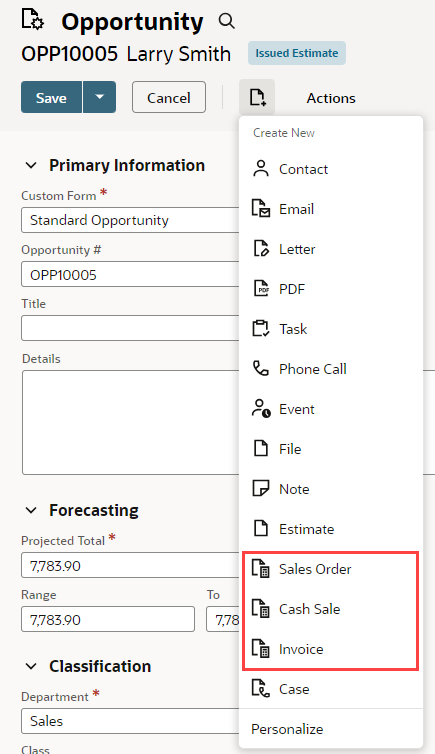
NetSuite automatically fills in the new transaction with the items and company information from the opportunity record. Transactions created outside of the opportunity record don't appear on the opportunity.
You can also associate an estimate or sales transaction with an opportunity by selecting the opportunity in the Opportunity field on the transaction.
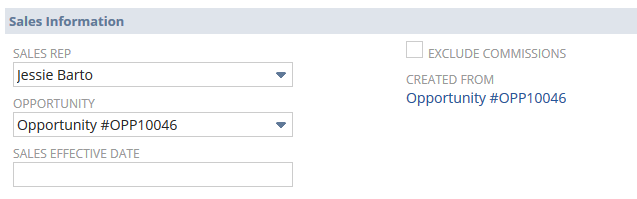
Estimates appear on the Estimates subtab. Invoices, cash sales, and sales orders appear on the Closed subtab. When reps create a sales order, invoice, or cash sale from this opportunity, the opportunity's status changes to Closed Won.
When you create an estimate for an opportunity, the opportunity record no longer appears on forecast or pipeline reports. For more information, see Opportunities in the Forecast and Pipeline and Estimates in the Forecast and Pipeline.