Editing Consolidated Exchange Rates
You can edit direct consolidated exchange rates for periods that aren't closed. Direct rates are those between child and parent subsidiaries. Indirect rates, also known as implied rates, between subsidiaries more than one hierarchical level removed from each other can't be edited.
You can't edit rates for elimination subsidiaries.
Your user role must have the Currency permission with Full permission level to work with consolidated exchange rates.
If the Calculate column has a calculator icon  , the consolidated exchange rates can be modified. To change the values yourself, click the Edit link. (If you click the calculator icon, NetSuite automatically calculates the values.) On the Consolidated Exchange Rate page, you can change the following values:
, the consolidated exchange rates can be modified. To change the values yourself, click the Edit link. (If you click the calculator icon, NetSuite automatically calculates the values.) On the Consolidated Exchange Rate page, you can change the following values:
-
Average Exchange Rate
-
Current Exchange Rate
-
Historical Exchange Rate
The Consolidated Exchange Rates page also supports inline editing. For information, see Using Inline Editing.
The following portion of the Consolidated Exchange Rates page shows the calculator icons and pencil icons for the rates you can edit.
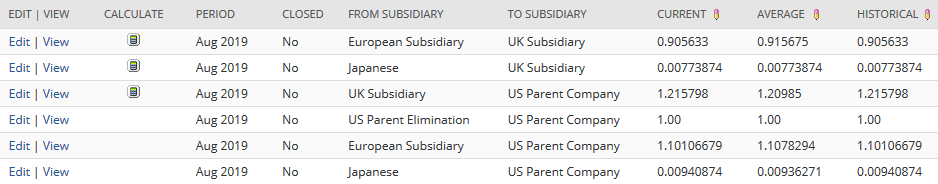
In the account shown above, the rates from the European and Japanese subsidiaries to the US Parent Company subsidiary are indirect rates. The US Parent Elimination subsidiary and the US Parent Company have the same currency. You can't edit the rates for elimination subsidiaries, even if the currencies differ.
You can edit a consolidated exchange rate between two subsidiaries only if you have access to both subsidiaries.
Related Topics
- Consolidated Exchange Rates
- Consolidated Exchange Rates vs. Currency Exchange Rates
- Consolidated Exchange Rate Types
- Viewing Consolidated Exchange Rates
- Calculating Consolidated Exchange Rates Automatically
- Consolidated Exchange Rates on Reports
- Search for Consolidated Exchange Rates
- Consolidated Exchange Rate Types for Transaction Searches