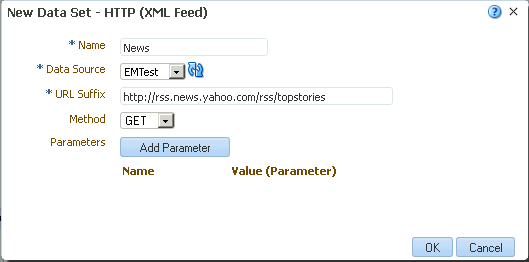Create a Dataset from an HTTP XML Feed
Using the HTTP (XML Feed) dataset type, you can create data models from RSS and XML feeds over the Web by retrieving data through the HTTP GET method.
To include parameters for the dataset, it's recommended that you define the parameters first, so that they're available for selection when you define the dataset. See Add Parameters and Lists of Values.
There's no metadata available from HTTP XML feed datasets, therefore grouping and linking aren't supported.
You might require additional configuration to access external data source feeds depending on your system's security. For example, if the RSS feed is protected by Secure Sockets Layer (SSL).
Create a Dataset from an HTTP XML Dataset
You can set up an HTTP (XML Feed) data sources in two different ways.
After the administrator sets up the connections to HTTP data sources, you can use this data source in multiple data models.
If Oracle Integration Cloud (OIC) provides access to external server URLs, you can use REST-based web services as an HTTP data source. You can use GET or POST commands, but you can't use the CURL commands for the HTTP data source.