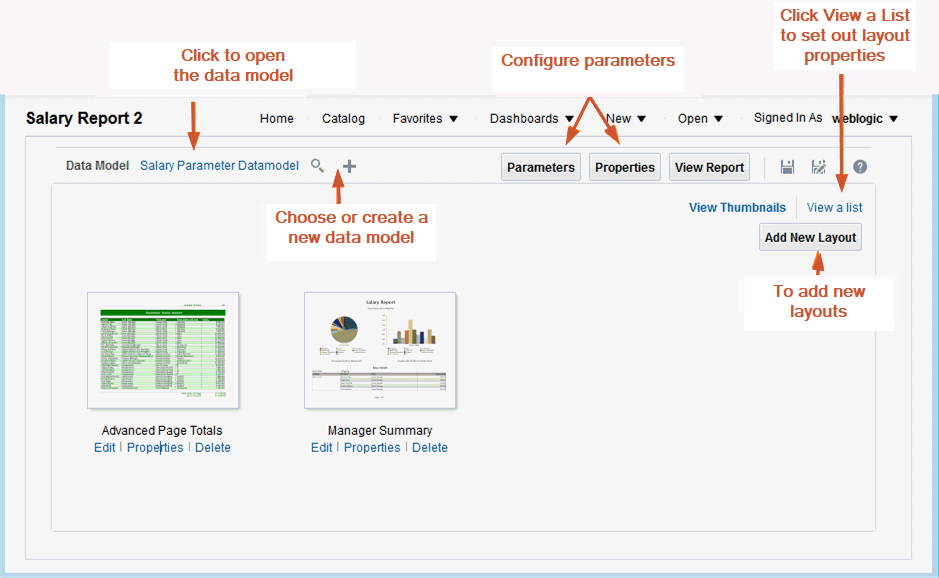Edit Reports
Navigate to the report editor through the Create Report process flow or by clicking a report's Edit link in the catalog.
The report editor is shown in the following figure:
Use the report editor to:
-
Add layouts
-
Configure layouts
-
Configure the parameters for this report
-
Configure the report properties
-
Update the data model associated with the report
This procedure addresses these options in the order listed.