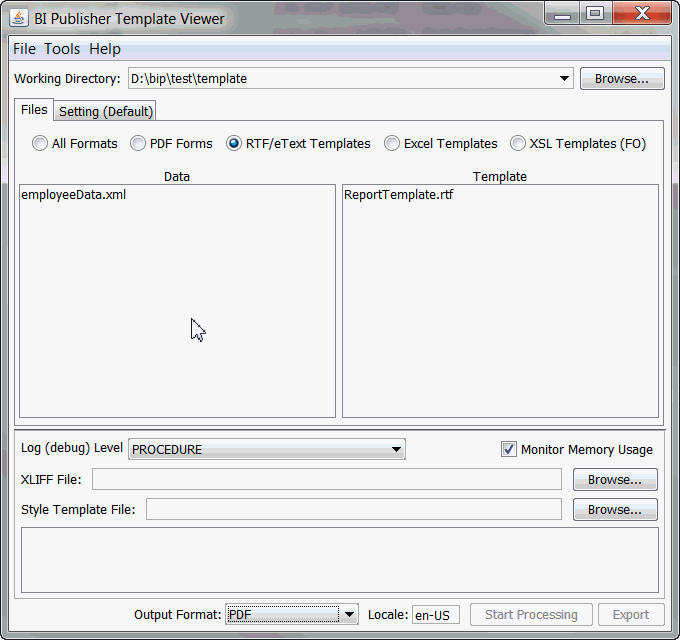About Template Viewer
Template Viewer is a Publisher desktop tool for testing templates.
You can download the Publisher desktop tools from the Oracle BI Enterprise Edition Home page or from the Publisher Home page. Use the Start menu to launch the Template Viewer installed on your Windows machine.
With Template Viewer desktop tool, you can:
-
Debug templates and sub-templates. See Debug Templates.
-
Monitor memory used when a template is applied to a data file. See Monitor Memory Usage.
-
Profile XSLT to view the time consumed by an XSL code. See Profile XSLT.
-
Test the fonts used in a template. See Test Fonts.
-
Test translation of a template by selecting the XLIFF file related to the template.
-
Export the output files to a selected location by using the Export option.
-
Run the XSLT processor to validate XML documents. See Validate XML Documents.