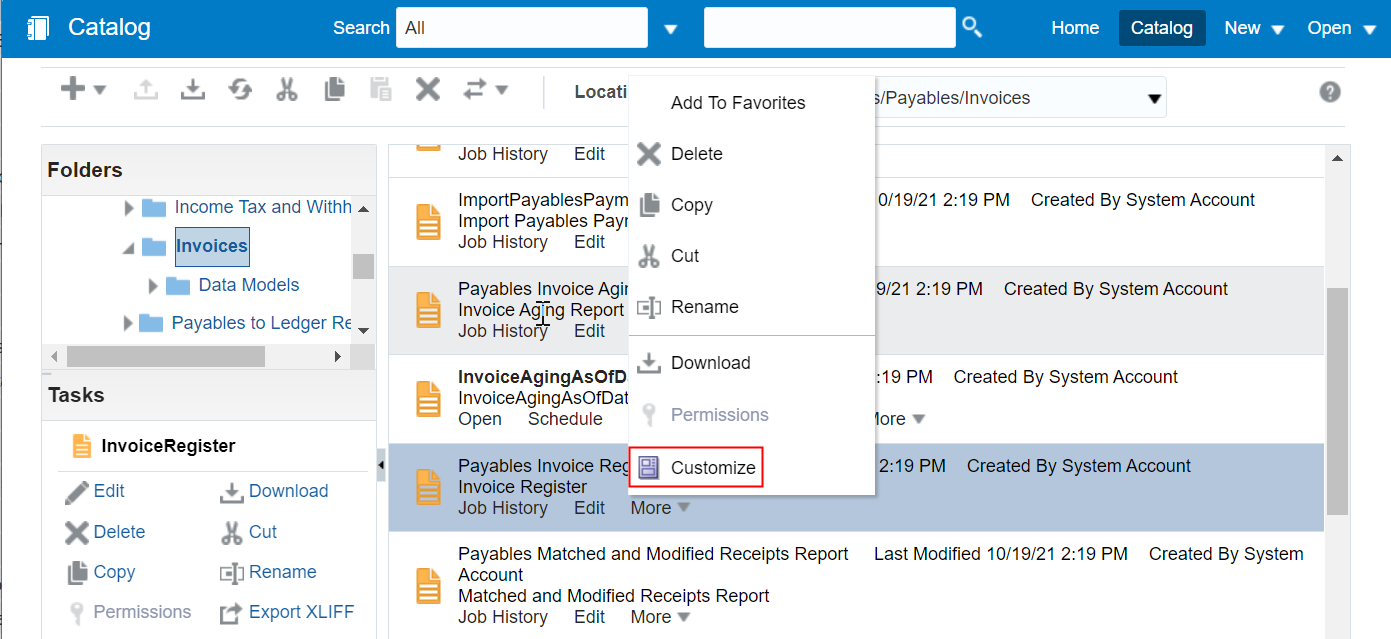Copy and Modify a Prebuilt Report
You can use a prebuilt report to create and edit a custom report.
You can’t directly edit the product-specific prebuilt reports provided with Oracle
Fusion Cloud Applications Suite. Use the Customize feature to copy the prebuilt report to the /Shared Folders/Custom folder, and then modify the report in Custom folder as per your requirement.